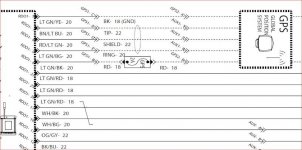As many that read here a lot might recall, there was a lot of GPS talk over the last month.
I also wanted a GPS but did not want to spend a fortune on it considering the limit amount I use a GPS. The BRP setup is just too expensive in my opinion considering the alternatives out there. I also dont want anything on my handle bars so I did it another way.
I bought a cheap used Garmin 775T ($80 on ebay) and finally got around to installing it and getting it all working.
I have to say this 775T GPS is awesome! Does more than a Zumo and will do anything a Zumo can do as far as a motorcycle GPS. It's just not water proof! But I am very happy with this setup.
Thanks to Waswinger for some tips.
Another thanks to Stevedfive for the idea

Anyway, here is another one of my videos showing how I did it.
ENJOY!
Bob