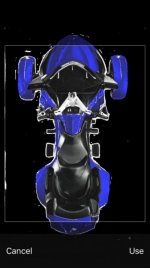finless
New member
Hey all, been getting a lot of requests for my custom FOBO images.
I guess my original post is down the list somwhere.
Anyway here is a link to a ZIP file with all of the custom images I have made so far.
RS, ST, RT, F3's and many colors. Also some Slingshot images.
https://drive.google.com/open?id=0B9BFwCzfMWZ8VDE0T2tGRVNuWTQ
Enjoy,
Bob
I guess my original post is down the list somwhere.
Anyway here is a link to a ZIP file with all of the custom images I have made so far.
RS, ST, RT, F3's and many colors. Also some Slingshot images.
https://drive.google.com/open?id=0B9BFwCzfMWZ8VDE0T2tGRVNuWTQ
Enjoy,
Bob