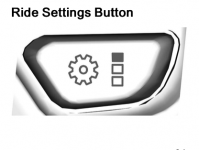Before the update: I have an Android. Phone and both my headsets were paired to the Spyder. Audio from my phone to both helmets. Phone and both helmets connected when I started the Spyder. Everything was working pretty well. Answer phone calls by saying "Hello", etc.
After update: Bluetooth Fault Detected. Can't pair anything. Phone and headset gone from Spyder bluetooth connections. I should have left well enough alone.
After update: Bluetooth Fault Detected. Can't pair anything. Phone and headset gone from Spyder bluetooth connections. I should have left well enough alone.