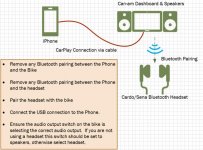Spyder Bluetooth Update
I plugged the headset in my helmet in to charge it overnight, so it's fully charged.
And I always plug my iPhone into a charger at night.
Went out to my Spyder, mounted the iPhone in its new holder, and plugged in the lightning cable connected to the USB cable in the glove box.
Turned the key on.
Saw messages about the phone being connected, and that the Spyder connected to my WiFi network.
Apple CarPlay icon was grayed out.
Powered on the headset in my helmet and in a few seconds saw a message about the SENA headset connecting, and the CarPlay activated and displayed correctly when I tapped on it.

Unplugged the cable from my phone, got a message on my screen about the phone not being connected, and the CarPlay icon grayed out.
I then plugged the cable back into my iPhone, and tapped the reactivated CarPlay icon and asked it to navigate to my CAN-AM dealer.
It tried to connect, but I just got the little spinning wheel thing, which wasn't surprising since my Spyder was parked inside the garage.

It's currently raining and weather.com says there's a thunderstorm in the area, so I'm not going for a ride today.
And weather.com says we'll have rain or thunderstorms every day for the next two weeks, so unless the weather clears up it's going to be a while before I can test it on the road.
Equipment:
2024 CAN-AM Spyder RT Sea-to-Sky with latest software updates
Apple iPhone SE 2nd Gen
SENA 3S Plus Boom Microphone Bluetooth headset installed in an HJC C91 modular helmet