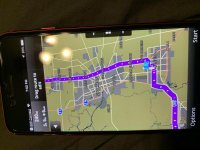Jarred
New member
Hey everyone.
I noticed Sygic is having some kind of Christmas sale, has anyone used this app? And if so, how does it compare to Genius Maps? Of course I’ve already bought everything for Genius, including traffic. I’ve been very happy w the app but today it kind of sent me on a wild goose chase. 7 miles west of my destination. Curious if anyone has used Sygic, and if u like it.
But I did learn something strange.
After I got frustrated riding in circles, I pulled over to check Google Maps. Then reconnected my phone to BRP Connect. The Google map was displayed on dash but w no route. However I could hear the Google turn by turn audio via speakers (helmet) and that was good enough to get me to my destination. Odd but glad it worked.
Thanks in advance.
I noticed Sygic is having some kind of Christmas sale, has anyone used this app? And if so, how does it compare to Genius Maps? Of course I’ve already bought everything for Genius, including traffic. I’ve been very happy w the app but today it kind of sent me on a wild goose chase. 7 miles west of my destination. Curious if anyone has used Sygic, and if u like it.
But I did learn something strange.
After I got frustrated riding in circles, I pulled over to check Google Maps. Then reconnected my phone to BRP Connect. The Google map was displayed on dash but w no route. However I could hear the Google turn by turn audio via speakers (helmet) and that was good enough to get me to my destination. Odd but glad it worked.
Thanks in advance.