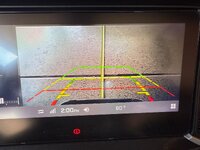For my specific camera, the wires are shown in the picture below. In my previous post, I had connected the (4 - Camera Ground) and (2 - Power -) together. I found out in further testing today that I don't need to connect the (4 - Camera Ground) to anything. Testing with an Ohm meter, the (2 - Power -) and (4 - Camera Ground) are actually connected together, probably where the wires split after the camera. Depending on the camera, those 2 wires may need to be connected together.I like what you have done. I have been curious about such a setup all along. I have a couple of questions. I understand from looking at the Amazon camera wiring description the red wire goes to the PK/BG-20 Can-Am connector and the black wire goes to the BK/BG-20 connector. From your description it looks like you also connected another (-) wire to it. Where did this wire come from? How did you identify the signal wire that connects to the BG/BK-20 connector. I'm guessing that there are several wires sheathed in the cable that is intended to run to the vehicle head unit. Finally, regarding the male end connector, are you saying that it has a removable plug and can then be used to connect to the female end if you have appropriate pins to insert? If that's the case and you have a line on how to obtain them please pass that info on.
Thanks. I'm anxious to try this setup myself.
I've added a jumper cable from the the original camera connector to run under the seat. I'm going to then run a cable from there to where I plan to mount the camera. Right now, that'll probably be under the rear cargo storage. That way, if I need to replace the camera, I don't have to disassemble anything.