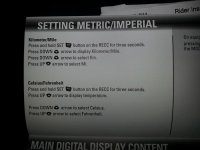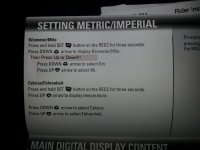-
There were many reasons for the change of the site software, the biggest was security. The age of the old software also meant no server updates for certain programs. There are many benefits to the new software, one of the biggest is the mobile functionality. Ill fix up some stuff in the coming days, we'll also try to get some of the old addons back or the data imported back into the site like the garage. To create a thread or to reply with a post is basically the same as it was in the prior software. The default style of the site is light colored, but i temporarily added a darker colored style, to change you can find a link at the bottom of the site.
You are using an out of date browser. It may not display this or other websites correctly.
You should upgrade or use an alternative browser.
You should upgrade or use an alternative browser.
miles to kilometers ?
- Thread starter jcasey
- Start date
bcoulter19
New member
I don't know if its the same but here is how its done on an Rs .
http://www.spyderlovers.com/forums/showthread.php?51551-Setting-Clock-on-2012-RSS
I hope it helps.
Bill C.
http://www.spyderlovers.com/forums/showthread.php?51551-Setting-Clock-on-2012-RSS
I hope it helps.
Bill C.
billybovine
Active member
The instructions in the manual seem simple enough. Where are you getting stuck?
DisplaySettings
SettingMetric/Imperial Units
1. Push and hold SET button on the
RECC for three seconds.
2. Push _down arrow_ to select KM,
push up arrow to select MI.
DisplaySettings
SettingMetric/Imperial Units
1. Push and hold SET button on the
RECC for three seconds.
2. Push _down arrow_ to select KM,
push up arrow to select MI.
jcasey
New member
I am having a hard time just getting to the screen and when I do it doesn't work. I thing I am doing what the book says but missing something. I am beginning to believe it's time for a visit to the dealer. :banghead:The instructions in the manual seem simple enough. Where are you getting stuck?
DisplaySettings
SettingMetric/Imperial Units
1. Push and hold SET button on the
RECC for three seconds.
2. Push _down arrow_ to select KM,
push up arrow to select MI.
SpyderAnn01
Active member
I hope you figure it out, I know how frustrated you must be. Back when I first started riding I was on a GS and somehow when I went to reset the trip meter I changed to kilometers. I was with a group of Harley VRods and was freaking out not knowing how fast I was going. I kept pushing buttons and finally managed to get it back to mph.
The other day a lady posted on Facebook that she was getting error codes on her RS. She downloaded MySpyder app but her code was only 2 digits 12 and 24. Turns out she had gotten into the clock settings and it was asking her if she wanted a 12 hour or 24 hour clock.
The other day a lady posted on Facebook that she was getting error codes on her RS. She downloaded MySpyder app but her code was only 2 digits 12 and 24. Turns out she had gotten into the clock settings and it was asking her if she wanted a 12 hour or 24 hour clock.
billybovine
Active member
I think that you need to tap the "Mode" button, until you get to the Preferences Screen...
When you get to it; you should see a whole bunch of options that you can tinker with...
I THINK that miles and kilometers are over in the right hand side... use the "right" arrow button to get over to them...
Once you're there; just use the up or down button to pick which one you want.
Tap "MOde" again; to exit and save your settings...
Wrong instructions Bob.
Bob Denman
New member
I'm not sure...
He's got an F-3; are they the same as for the RS? the ST? The RT? or something completely different? :dontknow:
(I was guessing with the RT instructions, and should have mentioned that! pps
pps
He's got an F-3; are they the same as for the RS? the ST? The RT? or something completely different? :dontknow:
(I was guessing with the RT instructions, and should have mentioned that!
billybovine
Active member
I'm not sure...
He's got an F-3; are they the same as for the RS? the ST? The RT? or something completely different? :dontknow:
(I was guessing with the RT instructions, and should have mentioned that!pps

In post 4 I copied the instructions directly from the F-3 owner's manual. That looks like the same procedure as a RS.
Bob Denman
New member
:shocked: My bad... I'll remove my improper ones... 
ARtraveler
R.I.P. Dwayne
Different models seem to work a bit different. The GS/RS gave me fits every time I wanted to change something.
The RT's seem to be very straight forward.
Don't have the F3 manual handy--but if it is not working per the manuals information, then I would suggest a trip to the dealer. If its you, and not the control cluster, it should take about five minutes of the persons time. They can chalk it up to customer service/training.
Let us know when you get it reset. Meanwhile--you can enjoy taking your F3 up over 100. 100 kph = about 62 mph.
The RT's seem to be very straight forward.
Don't have the F3 manual handy--but if it is not working per the manuals information, then I would suggest a trip to the dealer. If its you, and not the control cluster, it should take about five minutes of the persons time. They can chalk it up to customer service/training.
Let us know when you get it reset. Meanwhile--you can enjoy taking your F3 up over 100. 100 kph = about 62 mph.
CanAmChris
New member
The printed instructions are not very clear.
This is the quick guide original, If you follow it as a step by step, you will always get Km:

A quick and dirty Photoshop shows how it should read:

If you have the mileage display selected on the Speedo, you will see it change.
This is the quick guide original, If you follow it as a step by step, you will always get Km:
A quick and dirty Photoshop shows how it should read:
If you have the mileage display selected on the Speedo, you will see it change.
Attachments
jcasey
New member
Did it like this and you would think I knew what I was doing!:shocked: Thanks everything is good now! Let's ride.:clap:The printed instructions are not very clear.
This is the quick guide original, If you follow it as a step by step, you will always get Km:

A quick and dirty Photoshop shows how it should read:

If you have the mileage display selected on the Speedo, you will see it change.
Bob Denman
New member
Did it like this and you would think I knew what I was doing!:shocked: Thanks everything is good now! Let's ride.:clap:
:congrats: Glad to hear that you've got it all set straight now! :2thumbs:
Masterblaster
New member
Did it like this and you would think I knew what I was doing!:shocked: Thanks everything is good now! Let's ride.:clap:
You are genius. The internet is full of people having trouble changing from KMH to MPH. The MANUALS are all wrong!!!
This is how to do it and it works.
Good job CanAmChris
bigbadbrucie
New member
You are genius. The internet is full of people having trouble changing from KMH to MPH. The MANUALS are all wrong!!!
This is how to do it and it works.
Good job CanAmChris
You do realize that you’re replying to a 6 year old post?
Similar threads
- Replies
- 13
- Views
- 892
- Replies
- 4
- Views
- 1K
- Replies
- 0
- Views
- 530
- Replies
- 7
- Views
- 667