bikerbillone
Well-known member
Got to be easy, I see them throughout the the forum. My 'how to' search has not been successful, help, and thanks.
When you go to make a new post click the “go advanced” tab. Then scroll down to “manage attachments “ and click the file that you want to insert. You can also click the insert image icon on the toolbar. The trick is to get it right side up.
Got to be easy, I see them throughout the the forum. My 'how to' search has not been successful, help, and thanks.
I initially had issues with this, but found a couple of things that make it real simple (for me). I found the size of the picture can't be too large (somewhere around 180-200 Kb), but I can't find the reference right now for the life of me. I has to be really small to load, if it's too large it will just sit and spin without telling you why. I also found that shooting my pictures with a cheapo point and shoot digital camera always assures the orientation is correct, I think maybe all the sideways photos are from phones.
Got to be easy, I see them throughout the the forum. My 'how to' search has not been successful, help, and thanks.
Good info, thanks to all who contributed.
Working this through the PC will be an additional step for me. I'm doing pics with my iPhone, so I need to import from my iPhone to my PC album some way. My point and shoots have long since gone. So some experimentation is in my future.
Working this through the PC will be an additional step for me. I'm doing pics with my iPhone, so I need to import from my iPhone to my PC album some way. My point and shoots have long since gone. So some experimentation is in my future.

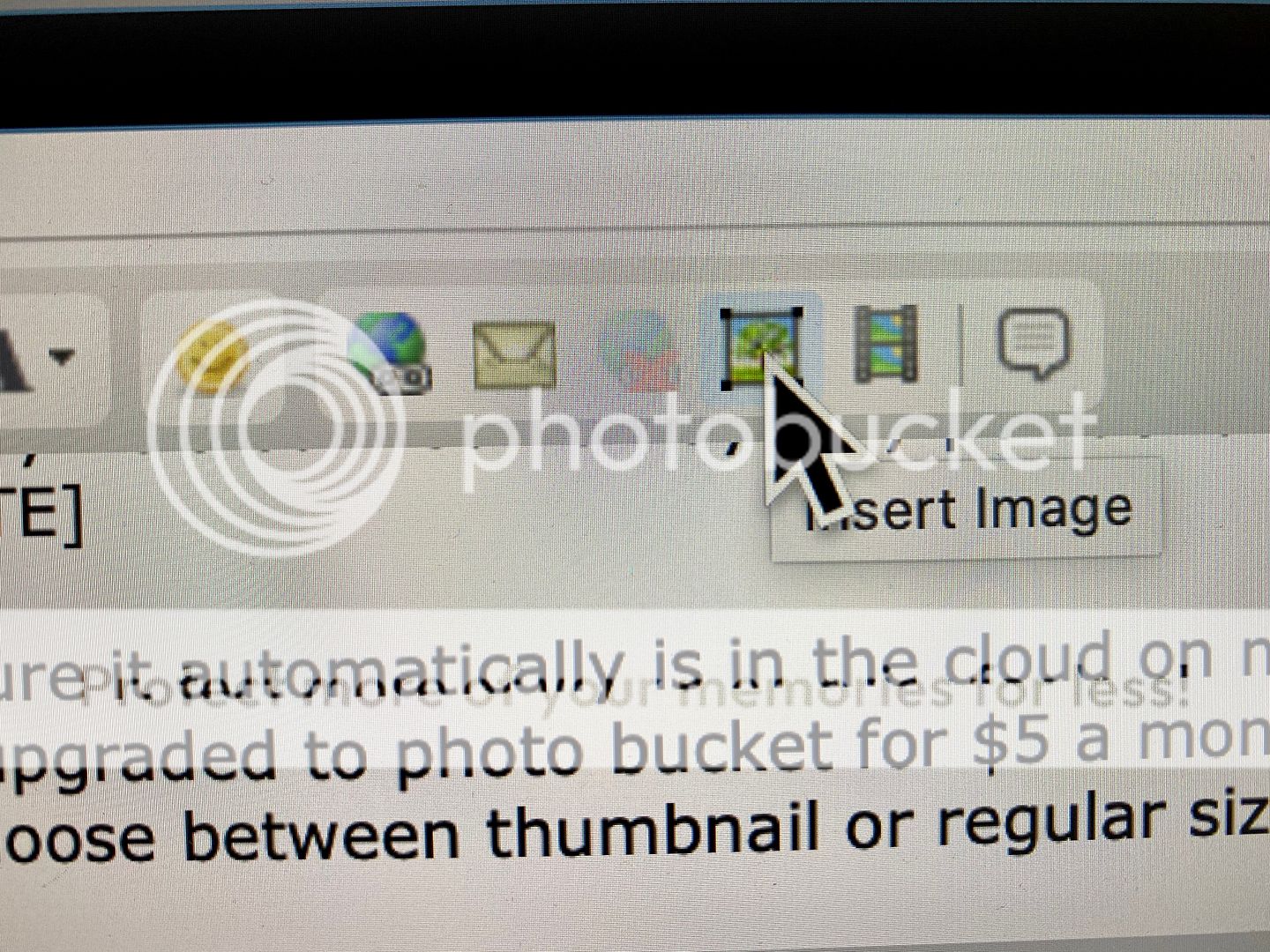

I find it's waaay easier to use the 'Manage Attachments' facility that's in the 2nd part of the Additional Options that are shown just down below the text field of Reply to Thread or Add New Thread; it's a lot easier for the poster to add the images and it's easier for the readers to read/see them too! And if you use that Manage Attachments facility instead of inserting each image & by doing so forcing potential viewers to flip between the post & each image on your host site, where they may be too big to show &/or load to view anyway; you can add 5 pics at a time/to each individual post; and it does all the resizing for you, adding each pic as a thumbnail & giving readers the option of clicking on any one of those then scrolling thru all the rest of the images that you've linked without returning to the host site - AND there's waaay less chance of the links being lost or garbaged over time by your photo host or anyone else! :thumbup:
