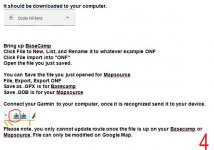How to Send Google Custom Route to Your garmin
For those of you that find it challenging to work with Mapsource or Basecamp and would like to create a route in Google Map then be able to send it to your Garmin, I put together a cheatsheet in MS Word Doc Or PDF with instruction and photos but don't know how to attach it to this post. If you want a copy please me.
I use this for myself and wanted to share with you. If you already know it then ignore this posting. If you find something needs to be corrected/updated please share it with the rest of us.
Hope this helps.

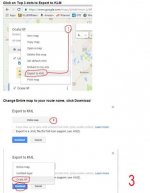

I found a way to convert Track to Route so I have revised version.
Don't know how to add it to the post. Send email address if you want a copy.
For those of you that find it challenging to work with Mapsource or Basecamp and would like to create a route in Google Map then be able to send it to your Garmin, I put together a cheatsheet in MS Word Doc Or PDF with instruction and photos but don't know how to attach it to this post. If you want a copy please me.
I use this for myself and wanted to share with you. If you already know it then ignore this posting. If you find something needs to be corrected/updated please share it with the rest of us.
Hope this helps.


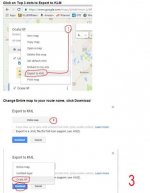

I found a way to convert Track to Route so I have revised version.
Don't know how to add it to the post. Send email address if you want a copy.
Attachments
Last edited: