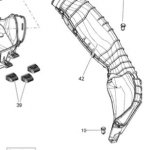boomerkc
New member
Fog light cover........
Did my fog lights this week also. On the left side, take the push pins out of the trim piece that runs by the frunk, remove the 1 Torx screw at the rear of that panel. You can then pull it out far enough to get you hand in to place the cover in the correct position and snap it in. Made the job very easy.
Did my fog lights this week also. On the left side, take the push pins out of the trim piece that runs by the frunk, remove the 1 Torx screw at the rear of that panel. You can then pull it out far enough to get you hand in to place the cover in the correct position and snap it in. Made the job very easy.