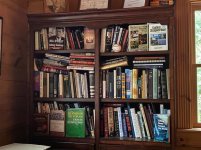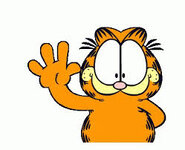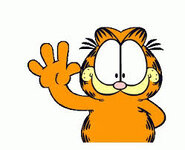But, unlike the last couple of pics you posted
BEFORE those up there,
none of those pics ^ are '
attached wrong'! Here, you've managed to properly upload them; attach them;
AND you've then gone on to insert them as thumbnails!!

However, if you look at the pics in the very first post in this thread, can you see the word '
Attachment' above them, and the file name that appears at the bottom of each??
THAT shows me that those particular images in post #1
HAVE NOT been inserted as thumbnails, they've had steps 1. & 2. completed, then stopped; instead of finishing by doing steps 3. 4. & 5. in the listed directions - shown here:
- locating your cursor in the text where you want to position the image/attachment in your post;
- clicking on the attachment so that it shows 'Insert' emblazoned across the top;
- clicking on the word 'Insert' which appears across the top of the small image showing in the 'Attach Files' box below the text entry field of the new post/edit post; and
- then selecting 'Thumbnail' (which is the the top of the 2 options that will appear when you click on the image above) in order to complete uploading the attachment as a thumbnail before;
- (re)submitting the post by pressing ('Save')/'Post reply'!!
Now admittedly, when BamaJohn originally posted those pics, he was playing with picture orientation, and he was doing it on the old platform, so it was a little harder to finish the job and insert pics as thumbnails back then; but on this new platform, it's a whole lot easier,
and it's easier to see when people haven't done the right thing,
because if you (or anyone) can still see the word 'Attachment' above the pics in anyone's post, and you can see the file name at the bottom of each pic, then it's quite clear at a glance that, just like the pics in post #1 above, and those last couple of pics I fixed for you earlier, Snoking, the last 3 'clicks' in the listed directions above, ie. #'s 3. 4. & 5. above just haven't been done!! You got close, did the uploading and attaching, but you didn't quite finish the job by inserting them as thumbnails... And all it would've taken for you to realise that would've been if you'd looked for and seen that word '
Attachment' above your pics once you'd posted the reply - cos if that word is there, then you know that you haven't quite finished inserting your pics as thumbnails!

So in all of your pics in the post above, it's clear that you
HAVE finished the job properly; unlike the pics that you put up a while ago in your posts in the '
Anyone in Northern Texas...' and the '
What are the required dimensions...' Threads (the Mods can all see the post history and the logs that confirm this). Only, you know what the
really frustrating bit is?? It's that you seem to manage to do all of this '
Insert as thumbnails' thing fine for at least a few days; then all of sudden, you up and post another
bunch of pics without finishing the job again!!

And it's rarely just
one pic you do this to, either; it's almost always more than one, and they're usually in different threads too, so it takes even more time to sort it out & fix them, but I know I'll keep on getting the messages saying '
I can't see Snokings pics' until I do fix them!

There are times that it
almost feels as tho it's deliberate, but I'm hoping that you
are at least
trying to do the right thing!
 Ps:
Ps: Can you see the little image with 'map.png' showing alongside it in
@shannonmarie's post #2 above?? That's just one of the symbols which will be all that some readers will get to see of your pics if they haven't been uploaded, attached,
and inserted as thumbnails properly; and there'll probably be more who will see images like that and won't be able to see your pics at some stage in the future if you ever change the device you use &/or your source file gets moved, or changed/corrupted on your device/whatever host site you might use; then there's a bigger symbol that might show if the image file is too large; a different message that appears if the host site has blocked sharing; and if you uploaded the full sized image but didn't attach it &/or insert it, the whole image may just disappear completely, so there might be be text in a post saying 'see the pic', only there's no pic there to see!!

We're working thru them slowly and trying to rescue any that we can, but there's a whole lot of years of posting all of this ^ (and probably more) can be seen on the Forum already, especially in the older posts where more people tended to use the 'image' link in the menu bar above the text box! Using '
Attach Files' is sooo much easier, just so long as you finish the job properly.