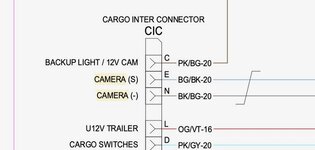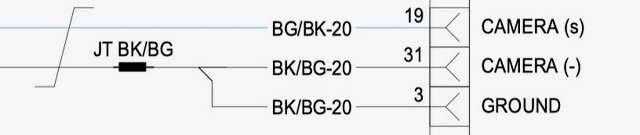I get power to the plug when the Spyder goes into reverse, so it is not that fuse. I was hoping the reference was to a fuse on the camera feed to the dash.
Thank you for the pic! I have been scouring the web with no luck.
The new panel is $225 so I figure I can do without the fancy bevel on the hole.
Since the Sea to Sky had the camera in 2024, I have some hope that I can get this working...
Thank you for the pic! I have been scouring the web with no luck.
The new panel is $225 so I figure I can do without the fancy bevel on the hole.
Since the Sea to Sky had the camera in 2024, I have some hope that I can get this working...