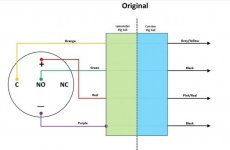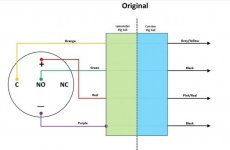I built a set of fog/driving lights for my 2015 F3 S. Lights, hardware, switch and a plastic cutting board all together cost about $35. Using this wiring schematic I found on this forum I wired the switch which is supposed to be the way Can Am and Lamonster wire it. However, the light stays on while the engine is running no matter if the switch is in the off or on position. Any ideas what the problem is? I've tried 3 different switches and get the same result.
.....
So from what you tell us ^^, I'd
guess that it's
NOT the
switch that's the problem, but more likely
the way you've wired it.....

Without actually seeing the switches you've used and looking at how you've physically wired it all up, the following is gonna be a bit of a WAG, but who knows, it might help...:dontknow: And even if it might seem like trying to tell
some of you how to suck eggs, there's obviously a need for it, or the question wouldn't have been asked! So I'm sorry, OK & any other readers if it's belabouring the obvious, or if it seems like it's too simple a concept, I'm only doing my best at helping here...

pps:
At it's most basic, electrical power will only work if there's a complete circuit - power from one battery terminal going out to where it's needed and coming back to the other battery terminal. All a switch does, is to interrupt that so that you can select to have your light
ON or
OFF. In this instance, you don't really need to worry about anything else, just the power going out to the lights and then going back to the battery. If you can't envisage that loop with the switch being the interrupt that opens to break the loop or closes to complete the loop, or circuit, then it isn't going to work! So look at the
switch &
its wiring diagram/schematic (not the wiring diag you got off the Forum, wasn't there one specifically for the switch that came with it?? :dontknow: ) it seems to me that you are most likely connecting your +/- power to the
light wires across a pair of '
always connected' terminals on the switch, and since it's called a '
SWITCH', there's
gotta be some terminals/way of connecting those light +/- wires across the switch in a way that turning the switch
OFF will actually disconnect those wires/interrupt the power flow to the lights - at the moment, with the way you've connected each of those 3 switches so far, it seems that you haven't been interrupting the power supply to the lights with the switch at all, and you need to! :lecturef_smilie:
Do you have a multi-meter so you can check the continuity across the terminals you've been using as the switch changes position? If not, get one - they aren't expensive & there's usually basic instructions that come with them! They make troubleshooting things like this possible & relatively easy, but without them, you're playing 'stab me in the dark'!! So if you use a multi-meter or even just an indicator light and there's continuity/a connection across the wires between the lights
all the time, regardless of whether the switch is in the
ON or
OFF position, then you're wiring it incorrectly! Is there another unused terminal on the switch?? If so, have you tried using that?? Might be a good idea to check the continuity
first, and look for power that's only there when the switch is
ON, but still :dontknow: There hasta be some way of connecting the '
switch' that leaves you with a broken circuit/no continuity to the lights when the switch is in the
OFF position, you just haven't found &/or used that yet &
THAT's the answer to all this!

hyea:
Hope that's at least
a little clearer'n mud.... Good Luck! :cheers: