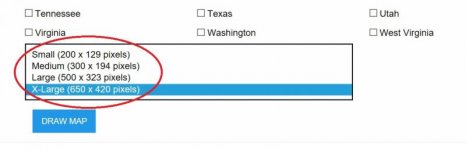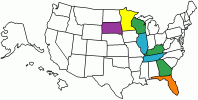cruisinTX
Member
I've noticed several folks having US maps at the bottom of each post where they have been able to color code certain states. I'm guessing those are states where they have traveled on their Spyders. I tried to use a similar map several years ago on some motorcycle websites but they did not seem to be user friendly at all. I'm wondering where to access those and if they are now easier to fill in the colors than say; 15 years ago when I last tried them.