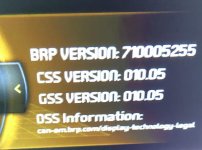KenInMN
New member
I'm having a problem getting BRP Connect to load to the infotainment system on my 2018 F3 L. I asked the dealership to make sure that it had the latest version. I was insured it did. I knew it would be needed as my F3 was built in January of 2018 making it one of the early ones (#399). I was able to get my iPhone 8s paired with no problems. Had the phone plugged into the USB port in the glovebox. After 10 minutes of it saying that it was "loading" I unplugged it and turned the trike off.
Two questions.
1.How long does it take on average to load MAPS?
2. See the picture below. Is this the latest version?
Two questions.
1.How long does it take on average to load MAPS?
2. See the picture below. Is this the latest version?