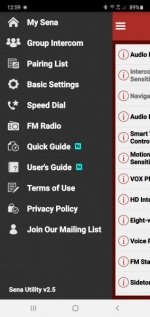I have two SENA headsets one for me, and one for whoever happens to be my passenger both paired to my 2020 RTL with the BRP Connect.
First, make sure you have the latest version of BRP Connect. If you just picked up the Spyder, the dealer should have updated all the firmware. The latest version is 30.7
They should re-pair automatically, but I've found that if you use two identical headsets for both passenger and rider, sometimes one or the other won't re-pair automatically.
The default name of the headset is "SENA MODEL" "FIRMWARE VERSION". In my case both headsets were named SENA 20S 2.0.1, and there was a little confusion.
I've since renamed my headsets.
Mine is named "Steven" and the passenger headset is named "Your Name Here".
Also, I make sure that the bike is on, my phone is on, my GPS is on. After they all pair up, I turn my headset on and then my passenger's headset.
These names now show up during the pairing sequence, as easily identified units.
As always, my free advice comes with a double your money back guarantee.