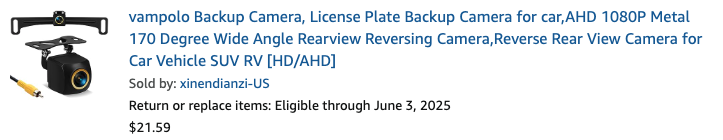So I finally decided to allow my 2024 S2S Spyder to update itself OTA. I thought the software was the 3.1.0 version already on the bike. But once I connected the WIFI to the bike (which was easy for me) it indicated it needed to update using the 3.1.0 software firmware. There were 2 things of interest to me: an updated fuel consumption gauge; and the back up camera, as the package said it contained that too.

So I started the bike first and then started the update. It first downloaded a loader(?) then several files. The screen showed several names on the files (one being the loader and another the installer?) then it loaded up more files, including screen firmware and config files. I swear one also said engine config? One of the files was "TADA" back up camera config.

So it took about 20 mins with the bike running... one of the screens it showed during the final stages was the backup camera screen and parking lines on a black background.

Once everything was completed, I stopped the bike and then powered on/off. No issues re-booting. Once started, the fuel consumption gauge is shown in the place of the electrical-voltage gauge in the middle of the screen. It is a round dial type 300 degree face. Sliding my finger sideways allowed the voltage gauge to show and vice versa.
There is no back up camera on the 2024 S2S, so when I put the bike into reverse with the PB off, the screen did nothing. But since it installed the software/firmware, it "should be" ready? Some other posters on the back up camera thread indicate it is a option on the 2025 (but not yet available). I have also seen postings regarding a 3 pin empty connector on the 2024 S2S, so maybe it could be installed given the correct wiring. Here is hoping

.
Has anyone else seen this? I would hope the camera is not a proprietary video format and is a normal type connector running off 12v or at least 5v to the camera. I can envision a plug in switch on the center dash board that allows switching to a front camera or rear camera along with a USB drive to record to. No more Gopro then!
What do you guys think?