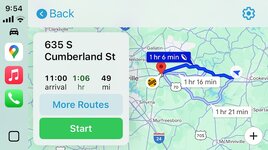Dansy
Active member
I have been having lot of troubles, not getting CarPlay to start, freezing, ect. then one day I wiggled the cable connecting to the iPhone (genuine cable) I have used this same cable since I first owned my 2024. I discovered that the cable was now bad. It did work fine for a long time. I switched to another cable, tried one I got on Amazon, and bang, it worked fine ever since (I do have a new spare genuine cable in the bike, just in case).
So I’m back to the start, turn my helmet com on, turn the bike ON with the iPhone ON maps, (might not be required ), wait until I hear the phone is connected, plug the cable in, then start the second helmet, and use mesh.
), wait until I hear the phone is connected, plug the cable in, then start the second helmet, and use mesh.
If I try to connect both helmets via the second Bluetooth channel, CarPlay goes away and there’s a 50-50% that it will come back.
iPhone 16 Pro Max
Shoei Neotec 3 with SLR 3 (Sena)
They really need to hire a company to set this up better, it shouldn’t be that hard - for real pro.
So I’m back to the start, turn my helmet com on, turn the bike ON with the iPhone ON maps, (might not be required
If I try to connect both helmets via the second Bluetooth channel, CarPlay goes away and there’s a 50-50% that it will come back.
iPhone 16 Pro Max
Shoei Neotec 3 with SLR 3 (Sena)
They really need to hire a company to set this up better, it shouldn’t be that hard - for real pro.