racoon
Well-known member
No, just the information that was posted previously.Hi. I am very interested in this topic. Do you have any new information?
No, just the information that was posted previously.Hi. I am very interested in this topic. Do you have any new information?
ThanksNo, just the information that was posted previously.
I have new news. At the beginning of February, the procedure for BRP technicians to install a rear camera on the RT STS24 should be published. I have some ordering numbers but I will wait for the official message. Now it is clear that it will be possible for the model with a 10.25" display. I have already found the connector on my STS24. Next, you will need to order the SUPPORT CAMERA REAR (520) on which the camera will be mounted and everything will be on the rear.No, just the information that was posted previously.
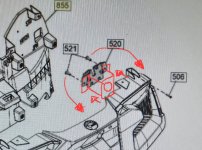
I look forward to seeing it.I have new news. At the beginning of February, the procedure for BRP technicians to install a rear camera on the RT STS24 should be published.
So yes, you need a Bluetooth headset paired to your Spyder in order for it to work, and an Apple iPhone plugged into the USB cable in the glove box in front of the handlebars.To use the Apple CarPlay, you must
1. Connect a compatible smartphone to the display via USB cable.
2. Pair a helmet audio system to the display via Bluetooth.
NOTE:
If one of the two devices is not properly connected, Apple CarPlay can not be
used.
Hi and I have the video from the reversing camera on my display.I look forward to seeing it.
You have to have headset or it won’t work.Dumb question. I have a 2024 RT-L Sea to Sky and have a Carplay question. Will it work if I don't have a headset? Dash shows it is connected, but it doesn't do anything when I go to navigation.
Interesting.
can-am on-road (3w) kit - backup camera kit 219401199
The original camera is not yet available for sale in Europe, maybe it is in your country. I made my own camera. The female connector for the camera is behind the left taillight. I bought a male connector so as not to damage the original cables (due to warranty) and connected it correctly and you see it works. The KIT that CAN AM sells is suitable for the 2025 or CANYON model. The only reason why it is not compatible with the 2024 model is that there is no hole for the camera on the Spyder rear panel. The connector and wiring are the same. So you have two options:Interesting.
Do you have part numbers for the camera and wiring?
And do you have the installation instructions?
OK, I found the installation instructions as:
That's the text of the first link on this page when I searched for "backup camera":
Installation instructions
Find installation instructions for any replacement part.instructions.brp.com
In the PARTS TO BE INSTALLED section of the instructions there's a diagram showing the mounting plates for the camera, labelled as P4 and P5.
In the description it says:
P4 - MY25 and UP - F3 Rear Camera Support (Not needed for Canyon)
P5 - MY25 and UP - RT Rear Camera Support (Not needed for Canyon)
Okay, a completely custom setup.If you want to save money, you can make it all yourself like I did for about 150.
I just installed 3.1.0 successfully, but now Apple car play is not showing on the screen. It worked with the older software. I changed out the Apple data transfer cable. Still no ACP displaying. Any ideas?
To use the Apple CarPlay, you must
1. Connect a compatible smartphone to the display via USB cable.
2. Pair a helmet audio system to the display via Bluetooth.
NOTE: If one of the two devices is not properly connected, Apple CarPlay can not be
used.
Please do, as I'm sure it will help someone.Thank you for responding. iPhone connected and plugged in. Headset on and connected to the Spyder. Dealer said I can drop by and let them delete and reload the software. I will let you know outcome.
 -
- 
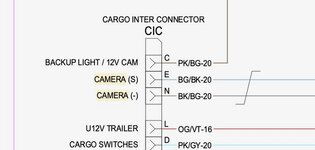
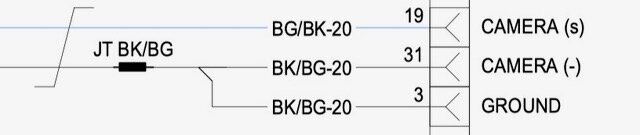
Dealer is attempting to solve the issue, but unsuccessful. They are now contacting BRP. Maybe a fix soon.Thank you for responding. iPhone connected and plugged in. Headset on and connected to the Spyder. Dealer said I can drop by and let them delete and reload the software. I will let you know outcome.
I like what you have done. I have been curious about such a setup all along. I have a couple of questions. I understand from looking at the Amazon camera wiring description the red wire goes to the PK/BG-20 Can-Am connector and the black wire goes to the BK/BG-20 connector. From your description it looks like you also connected another (-) wire to it. Where did this wire come from? How did you identify the signal wire that connects to the BG/BK-20 connector. I'm guessing that there are several wires sheathed in the cable that is intended to run to the vehicle head unit. Finally, regarding the male end connector, are you saying that it has a removable plug and can then be used to connect to the female end if you have appropriate pins to insert? If that's the case and you have a line on how to obtain them please pass that info on.I can confirm that a backup camera works on a 2024 Spyder RT Limited. I bought a cheap camera on Amazon and was able to get it to work.
This was the camera I used:
https://www.amazon.com/dp/B0B95J5JC5?ref=ppx_yo2ov_dt_b_fed_asin_title
The 3 pin connector that has been discussed previously near the left rear light IS the connector for the camera.
Here are pics of mine.
View attachment 212770 - View attachment 212771
The male end with end cap plugs is attached to the female end with the wires.
Here is a clip from the maintenance manual of the pinout.
View attachment 212772
Also, here you can see the Camera (-) eventually goes to ground.
View attachment 212773
So I connected the cameras - and power - to Camera (-), the cameras power + to Backup Light / 12V Cam , and the cameras signal to Camera (S).
Turned on the Backup Camera in the software and put it in Reverse and the camera image displayed on the screen.
Since this wasn’t the OEM camera, I’m not sure the backup lines mean much.
Also, I’m waiting on some terminal connectors so I can use the existing male end rather than wait 2-4 weeks to get one from Amazon.
Finally still trying to decide it I will use this camera or buy another one and where to mount it… but at least it works.
