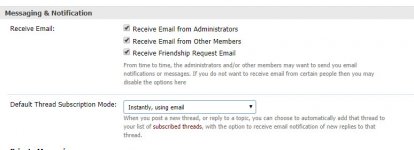-
There were many reasons for the change of the site software, the biggest was security. The age of the old software also meant no server updates for certain programs. There are many benefits to the new software, one of the biggest is the mobile functionality. Ill fix up some stuff in the coming days, we'll also try to get some of the old addons back or the data imported back into the site like the garage. To create a thread or to reply with a post is basically the same as it was in the prior software. The default style of the site is light colored, but i temporarily added a darker colored style, to change you can find a link at the bottom of the site.
You are using an out of date browser. It may not display this or other websites correctly.
You should upgrade or use an alternative browser.
You should upgrade or use an alternative browser.
micro-switch in frunk
- Thread starter wmh9680
- Start date
jtoro1
Member
Good Evening. What is the micro-switch in the top of the frunk for on the left side when looking from the front. My lid does not always go down far enuf to make it click. Thanks, Mike
P.S. I do not receive auto replies from posts on any computer I use. Any ideas? Thanks, Mike
Switch is for the light in the trunk
wmh9680
New member
Thanks, the top two corners seem like they are not all the way down. A couple of weeks ago I backed into the garage and my car bumper gently nudged the nose, maybe this slightly misaligned the frunk hood. Anyway to change it back? A light comes on on the dash when the rear trunk is open but not the frunk. Thanks, Mike
Buckeye Bleau
Active member
P.S. I do not receive auto replies from posts on any computer I use. Any ideas? Thanks, Mike[/QUOTE]
At the top of any thread, there are a few small selections available, one is rate the thread, another is thread tools etc. I believe under tools you will find subscribe, once there you can select how you want to be notified about this in THAT thread or post.
Joe
At the top of any thread, there are a few small selections available, one is rate the thread, another is thread tools etc. I believe under tools you will find subscribe, once there you can select how you want to be notified about this in THAT thread or post.
Joe
wmh9680
New member
P.S. I do not receive auto replies from posts on any computer I use. Any ideas? Thanks, Mike
At the top of any thread, there are a few small selections available, one is rate the thread, another is thread tools etc. I believe under tools you will find subscribe, once there you can select how you want to be notified about this in THAT thread or post.
Joe[/QUOTE]
I am subscribed to receive automatic email responses but I still do not. I do receive responses back on other forums. Thanks, Mike
IdahoMtnSpyder
Well-known member
On 2013 and earlier with the frunk open switch it would complete the circuit for the solenoid when the lid is closed.Good Evening. What is the micro-switch in the top of the frunk for on the left side when looking from the front. My lid does not always go down far enuf to make it click. Thanks, Mike
P.S. I do not receive auto replies from posts on any computer I use. Any ideas? Thanks, Mike
Search for frunk adjust. You should find some threads about how to adjust the closing of the frunk lid.
ThreeWheels
Active member
On both my 2010 and 2014 Spyder, that switch only worked the (extremely lame) light in the frunk.
If the lid is open, I don't get any warning light.
I do, however get a warning if either of the side bags or the rear trunk is open.
If the lid is open, I don't get any warning light.
I do, however get a warning if either of the side bags or the rear trunk is open.
DGoebel
Well-known member
wmh9680
New member
Mike, I just tried sending you an email through the User panel, did you get that? Also check in your settings for the Default Thread choice, there's several options under that drop down menu
View attachment 154109
I did not receive anything.
Default Thread Subscription Mode:Here is my setting Do not subscribe Through my control panel only Instantly, using email Daily, using email Weekly, using email When you post a new thread, or reply to a topic, you can choose to automatically add that thread to your list of subscribed threads, with the option to receive email notification of new replies to that thread.
DGoebel
Well-known member
I did not receive anything.
Default Thread Subscription Mode:Here is my setting Do not subscribe Through my control panel only Instantly, using email Daily, using email Weekly, using email When you post a new thread, or reply to a topic, you can choose to automatically add that thread to your list of subscribed threads, with the option to receive email notification of new replies to that thread.
Do you get ANY notices from Spyderlovers? I sent you an email through the forum's email system, if you didn't get it, I'd think it has a wrong email address somehow. Maybe go back through the settings in the Email section and double check???
Easy Rider
New member
Default Thread Subscription Mode:Here is my setting
But WHICH of those options do you have SET ??
Your attempt to show us didn't work.
And as mentioned, double check what the system has for you as an email address.
wmh9680
New member
But WHICH of those options do you have SET ??
Your attempt to show us didn't work.
And as mentioned, double check what the system has for you as an email address.
I have selected automatic emails response. I did update my email in settings. I receive email responses in 2 other forums.Thanks, Mike
Easy Rider
New member
I have selected automatic emails response. I did update my email in settings. I receive email responses in 2 other forums.Thanks, Mike
There are 3 "automatic email" settings.
Do you have this one selected: Instantly, using email
??
wmh9680
New member
There are 3 "automatic email" settings.
Do you have this one selected: Instantly, using email
??
yes
Default Thread Subscription Mode:
here is my list of subscribed threads (just the 1st of 4 pages)
-
micro-switch in frunk

Started by wmh9680, 09-25-2017 07:44 PM
Easy Rider
Today, 09:36 AM Instant
Instant - air hawk or???

Started by wmh9680, 09-27-2017 10:54 AM
wmh9680
09-27-2017, 08:37 PM Instant
Instant - hard start when warm

Started by wmh9680, 09-24-2017 09:40 PM 12
Last edited:
Easy Rider
New member
All of that was not helpful at all; just a waste of time.
I can't shake the feeling that there is just a misunderstanding at your end.
But I would REALLY like to hear from somebody else who has it working correctly.
I do NOT use it because I think it would be very bothersome to get an email every time a post is made to a subscribed thread.
I would much rather just come here occasionally and LOOK.
Did you know that there is a "button" under "Quick Links" to see what is new in your subscribed threads ?? Very handy tool.
I can't shake the feeling that there is just a misunderstanding at your end.
But I would REALLY like to hear from somebody else who has it working correctly.
I do NOT use it because I think it would be very bothersome to get an email every time a post is made to a subscribed thread.
I would much rather just come here occasionally and LOOK.
Did you know that there is a "button" under "Quick Links" to see what is new in your subscribed threads ?? Very handy tool.
DGoebel
Well-known member
Easy Rider, I have it working correctly with the instant email, going to my Gmail account that I have and use on all devices, I do have a Mail filter setup to auto mark them as read and labeled as SL so I can click and find them easily.
Though when there's nothing that I'm waiting on a helpful answer for, I'm unsubscribed from all threads.
I use the Subscribed threads and instant email when I'm having an issue I searched for and couldn't find it in the search. And I do rephrase and reword my searches several times before giving up and posting a question.
I use the What's New? button more often than not when I don't have any subscriptions. But the email notices DO work, except for Williams ATT.Net account for some reason.
Though when there's nothing that I'm waiting on a helpful answer for, I'm unsubscribed from all threads.
I use the Subscribed threads and instant email when I'm having an issue I searched for and couldn't find it in the search. And I do rephrase and reword my searches several times before giving up and posting a question.
I use the What's New? button more often than not when I don't have any subscriptions. But the email notices DO work, except for Williams ATT.Net account for some reason.
Similar threads
- Replies
- 6
- Views
- 1K
- Replies
- 13
- Views
- 2K
- Replies
- 13
- Views
- 3K
- Replies
- 21
- Views
- 4K