billythekidd
Member
I was just wondering for those that might want a GPS option and not the smart phone app why BRP is selling or at least showing a discontinued GPS on the build page for the 2018?
I was just wondering for those that might want a GPS option and not the smart phone app why BRP is selling or at least showing a discontinued GPS on the build page for the 2018?
Besides waterproof, why would you buy a Zumo?
It doesn't look like it. The only GPS discussion on the videos is in relation to BRP Connect compatible smartphone apps. A search of the owner's manual gets zero hits for 'GPS' and no reference to any kind of GPS cable with a search on 'cable'. It may be possible to feed a GPS signal in via Bluetooth by selecting music input. If you have a GPS device that also plays music with GPS overriding the music feed then that would probably work. But to listen to AM or FM radio over the bike radio and have a GPS audio come in over top of them doesn't look like an option as I see things.Do the 18s have a GPS connection cable as part of the wiring harness?
I was just wondering for those that might want a GPS option and not the smart phone app why BRP is selling or at least showing a discontinued GPS on the build page for the 2018?






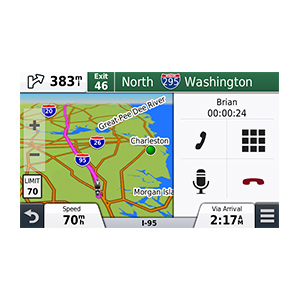


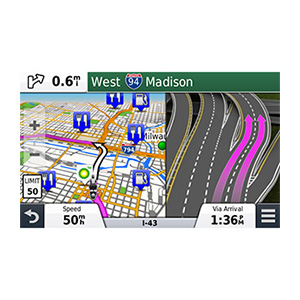
You can't completely trust the build page. They also show the iPod and mp3 player cables in the accessories list. If you go to the general accessories catalog you'll see those two items are for the RT, 2015 and earlier. Not needed for 2016 and later.I was just wondering for those that might want a GPS option and not the smart phone app why BRP is selling or at least showing a discontinued GPS on the build page for the 2018?
......
Stopping the device replanning your routes when you copy them over from Basecamp can be frustrating, but that's the same with every Garmin device.......
Without meaning to hijack the essence of this thread, the above partial comment accurately reflects the frustration I am having. I'd be very grateful if some of you with the experience I lack can tell me what I'm doing wrong.
I have a 2017 F3L, equipped with a Zumo 590 bought from BRP. I'm trying to learn route planning. I am rather 'technically challenged' when it comes to modern electronic devices, it seems. I'm not great with a computer, and often fight with cell phones. My problem is:
I like to plan wandering, curvy, back country routes on my laptop computer using Google Maps. When I finally get something I like, I convert to GPX using GPS Visualizer. I then record/store in BaseCamp, from which I can then transfer to the Zumo. Seems to be a complicated process, but I gather that's what I have to do. HOWEVER, when I get on the Spyder, switch on the Zumo and select my appropriate saved file, the damn Garmin re-plans my route, changes all my chosen back roads to super highways and tries to send me exactly where I do NOT want to be. Frustrating as Hell, and a total piss off! Not to mention all the wasted time spent planning.
So, how do I over-ride the Garmin's tendency to take over and un-plan my route? So far, I just ignore the 'lady in the sky' that keeps 'recalculating' for me. I must have heard her a zillion times; she's another electronic nemesis, of which I have more than my share.
Helpful direction much appreciated. Thank you.
Without meaning to hijack the essence of this thread, the above partial comment accurately reflects the frustration I am having. I'd be very grateful if some of you with the experience I lack can tell me what I'm doing wrong.
I have a 2017 F3L, equipped with a Zumo 590 bought from BRP. I'm trying to learn route planning. I am rather 'technically challenged' when it comes to modern electronic devices, it seems. I'm not great with a computer, and often fight with cell phones. My problem is:
I like to plan wandering, curvy, back country routes on my laptop computer using Google Maps. When I finally get something I like, I convert to GPX using GPS Visualizer. I then record/store in BaseCamp, from which I can then transfer to the Zumo. Seems to be a complicated process, but I gather that's what I have to do. HOWEVER, when I get on the Spyder, switch on the Zumo and select my appropriate saved file, the damn Garmin re-plans my route, changes all my chosen back roads to super highways and tries to send me exactly where I do NOT want to be. Frustrating as Hell, and a total piss off! Not to mention all the wasted time spent planning.
So, how do I over-ride the Garmin's tendency to take over and un-plan my route? So far, I just ignore the 'lady in the sky' that keeps 'recalculating' for me. I must have heard her a zillion times; she's another electronic nemesis, of which I have more than my share.
Helpful direction much appreciated. Thank you.


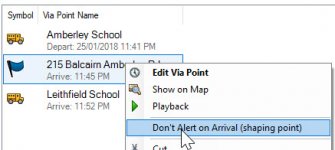
Helpful direction much appreciated. Thank you.
