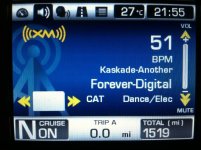Elchicouple
New member
REAL HELP NEEDED:
hey Spyders who v'got the original OEM BRP XM-Radio installed at your RT???
who v'got the original OEM BRP XM-Radio installed at your RT???
I just can't figure out how to favorite some of my channels into the shortcut scroll list (white block bottom left).
There was no user guide given to me - just the installation procedures which tell me nottn about usage
- any help would be much appreciated!
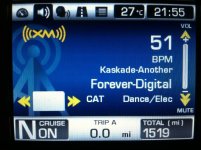
hey Spyders
I just can't figure out how to favorite some of my channels into the shortcut scroll list (white block bottom left).
There was no user guide given to me - just the installation procedures which tell me nottn about usage
- any help would be much appreciated!