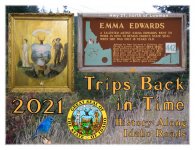Hi. I have the Green Manual version of the CAN AM manual for my 2011 RT. I find it hard to read as the text and images are a shade of grey on white. Is there a manual that whose font is like this forum, black on white.??
Or can I change the font color to give better contrast?
How long ago did you buy it? The early versions of the manual were scans but I don't know if the guy who does them has produced your manual from factory PDFs or not like he has since about 2013. If he hasn't then you're pretty much stuck with what you have. Green Manuals, Midwest Manuals, Best Manuals, and I don't know what else, are all the same production by the same guy, just sold under different names. I don't know if you can do a text search on yours or not, but 2013 on you could. But that is the only thing you can do with the manual other than send pages to your printer. So changing font color is out. I just looked at my 2014 RT manual and I see the font is kind of gray, not dense black. I guess it's never bothered me. The guy that does them has the PDF so tightly locked up even a PDF editor can't change it, or copy text from it. I really think they are pirate copies. BRP either doesn't want to spend the money to track him down and shut him down, or there is so little money in providing them to the public it's less headache to let him distribute pirate copies, or the guy and/or his server is in a country where Canadian and American authorities can't reach him. Maybe the Chinese company that prints the paper version is the source of the PDFs we get.
There was another manual producer a few years ago who did a page flip version like so many online magazines use, but I haven't seen any link or mention of him for the past few years.
Your only other choice, AFAIK, is to buy a paper version through the dealer for two or three hundred bucks, or maybe luck out and find a used one on eBay.
So anyway, the ones we mortals can get our hands on may be pirate or counterfeit, but they're the only electronic ones we can get. As an aside, Helms, who publishes many vehicle service manuals, stopped selling electronic versions years ago. I got a 2005 Goldwing service manual from them back in 2006 but they aren't available any more.