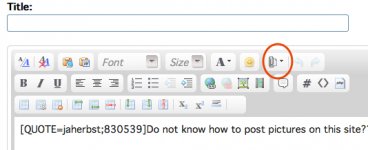vided
New member
#1 click paper clip

#2 click add files

#3 click browse or select

#4 choose the picture you want, from your device
#5 click the upload button

#2 click add files
#3 click browse or select
#4 choose the picture you want, from your device
#5 click the upload button