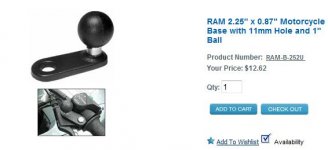Wanting to use my existing GPS on my RTS, I added the simple RAM mount shown here. First, remove one existing thin-head M10 x 40 mm handlebar screw. Retain the washer. You will need the following materials:
Retained M10 washer - stainless
M10 ID x 19 mm L (3/8" x 3/4") chrome spacer - modified
RAM-B-253U mount
M10 x 1.50 x 60 mm socket head screw
Blue threadlocker (Loctite)
I could not readily find a stainless steel spacer, so I used chromed steel. To fit it in the bottom of the tapered handlebar recess, I put a bolt through it, tightened it with a nut, chucked it in a drill, then ground it down to a slightly smaller diameter for the last 1/8" or so. I coated the ground part with acrylic spray to inhibit rust. A machine shop could probably turn you a spacer of the correct diameter and length out of stainless or high tensile strength aluminum. Standard spacers are English units, even when advertised as metric. A 5/8" spacer would be long enough, but my supplier only had 1/2" and 3/4". A half inch spacer is too short to avoid interference between the mount and the handlebar assembly.
Reinstall the existing stainless washer, then the spacer, and the mount. Use the new, longer screw to secure everything. The original screws have ScotchGrip threadlocker. Enough epoxy remains in the hole to probably secure the new screw, but I used some Loctite to be certain. Torque the screw to 28 lbf-ft (38 N-M). The mount will probably turn when you tighten, so you will have to experiment with the starting position to get it where you want it in the end.