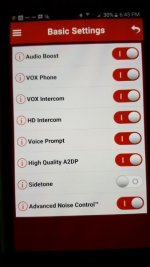OK I just went to SENA web site to look up the 10S.
The Sena smart phone APP is supported. Trust me this is the EASIEST way to set things on your headsets!
AND I downloaded the 10S user manual. YOU DO have the Audio Multitasking feature!
It's in the same section of the manual as my 20S unit. 20.2
As I told you several times, turn that on and you will get what you want.
Bob
Bob, Steve, & Bill,
Bob, not sure where the confusion lies here, but there
IS no section 20.2 in the 10S manual - it only goes up to section 17. (You can get the manual
here.) There is also no "Audio Multitasking" feature associated with the 10S jog dial as you described in section 20.2 of the 20S manual. The Sena customer service rep was correct in telling Steve that this feature did not apply to the 10S
HOWEVER, with the 10S
you can share music from any music source during an intercom conversation. The method for doing that is in section 7.3 on page 25 of the manual shown below. (Click on picture to enlarge) Obviously, you can also share music with the intercom turned off.

Also, judging from the problems that Steve has described, I agree with Bill Pitzer that there is something wrong with the pairings in Steve's setup. I would delete all pairings and and start over with the instructions in the full manual (see link above), or call back Sena customer service for help. They can be very helpful. I also agree with Bill that VOX activation should be turned off, and that the button should be used to initiate and terminate intercom conversations for the reason Bill stated. This can even happen with a full face helmet, if wind gets in from the bottom, etc.
Below, I have attached some notes that I made while pairing my 10S to various devices. Some of the information there may be of help. Unfortunately, I ride solo, so I cannot offer a lot of practical help in the area of music sharing with a passenger, other than to share page 25 of the user manual, as I did above.
Also Steve, two additional points... First, either party can initiate or terminate any intercom conversation from there own headset - your wife does not have to tap you on the shoulder to get your attention. Secondly, even if everything is paired correctly, it often works better if your turn your SM10 dongle on BEFORE you turn on your headsets, and let the headsets find it, rather than the other way around.
_________
Finally, Bill, referring to your message directly above, Multipoint Pairing is not the same thing as the "Audio Multi-tasking" that Bob was talking about on the 20S. Multipoint pairing is a function available only on the older "SMH" series of Sena headsets. It was replaced on the new "S" series by a new feature called "Selective Pairing". Selective Pairing is used to pair a device, capable of both music (A2DP) and phone (HFP) Bluetooth protocols (like a smartphone) using only one protocol and not the other. This feature offers more flexibility than the older Multi-point pairing used on older headsets. One of the new features Selective Pairing facilitates in the "S" series, is the new "Audio Override" feature described in the manual, that now allows you to pair two music sources simultaneously and allow one to override the other, depending on the order in which you pair them. I used this feature to be able to listen to music from my iPod (via the SM10 BT dongle) or music from my phone (Pandora) without having to get off the bike to turn off the SM10.
Hmm, having said this, Steve, Selective Pairing may solve your problem. This may be a long shot, but do your wife and you BOTH have phones paired to the headsets? I wonder if you are trying to pair
three A2DP devices to the headsets at the same time, which you cannot do (two phones plus the SM10) If that's what you are doing, Id suggest you try pairing your wife's phone in HFP protocol only ...
and turn off the A2DP protocol on your phone (under the phone's BT settings) when listening to music from the SM10. It sounds to me like your wife's phone is overriding the SM10 and, if so, doing that should solve the problem.