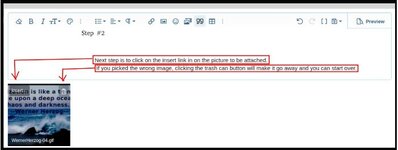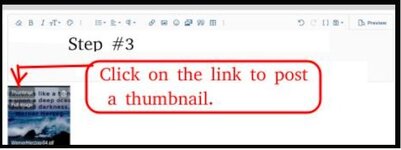Lamonster
SpyderLovers Founder
First off there is some confusion as to where to load the pictures to get them to show up in your post.
Avatar- This is the picture on the left that is under your username. This is NOT your profile picture. I know it should be but that's the way they have it laid out and there's nothing I can do to change that.
Profile Picture- This is the picture that shows up on the left when someone clicks on your name. Many folks load a profile pic and wonder why it's not showing up in their post, it won't, the only two pictures that will show up in your post is your Avatar and your SIG pic.
Sig or Signature Pic- This is the picture that is below your post. You can have more than one sig pic but that's a whole new deal. I'll try and put another video together on how to do that. Your sig pic shouldn't be too big as it will show up on every post you make. If you upload a sig pic it will resize it for you to the size we have set here. If you link it to a pic on Photobucket or something like that make sure it's resized so it doesn't take up the whole page.
One of the main problems people have when loading pictures is the file they are trying to load is too big. If you take it right off your camera it's going to be way to big for the message board software to resize for you. If you don't have software to resize your pictures there is a great site for doing that. Go to http://www.shrinkpictures.com and follow the directions there.
Here's a little video that should help you in loading pics on this board. If you go full screen it will be easier to see what's going on.

How to load more than one picture at a time
Avatar- This is the picture on the left that is under your username. This is NOT your profile picture. I know it should be but that's the way they have it laid out and there's nothing I can do to change that.
Profile Picture- This is the picture that shows up on the left when someone clicks on your name. Many folks load a profile pic and wonder why it's not showing up in their post, it won't, the only two pictures that will show up in your post is your Avatar and your SIG pic.
Sig or Signature Pic- This is the picture that is below your post. You can have more than one sig pic but that's a whole new deal. I'll try and put another video together on how to do that. Your sig pic shouldn't be too big as it will show up on every post you make. If you upload a sig pic it will resize it for you to the size we have set here. If you link it to a pic on Photobucket or something like that make sure it's resized so it doesn't take up the whole page.
One of the main problems people have when loading pictures is the file they are trying to load is too big. If you take it right off your camera it's going to be way to big for the message board software to resize for you. If you don't have software to resize your pictures there is a great site for doing that. Go to http://www.shrinkpictures.com and follow the directions there.
Here's a little video that should help you in loading pics on this board. If you go full screen it will be easier to see what's going on.
How to load more than one picture at a time