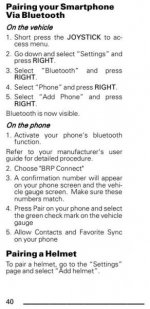Don K
New member
Hey guys- I just purchased a new 2019 F3 Limited (Phoenix Orange).
I can not get the navigation to function - the dealership spent the better part of two days trying to get the BRP CONNECT to work- the audio sounds like it is muted.(so low that you can not hear the directions). At one time we had it working just couldn’t hear it.
Now I’m having trouble trying to get the system to work.
I am using iPhone 7 and Sena 20s .
Also I can not get any radio stations on the fm radio.
BRP CARE has suggested that I do what I already have/ contact the dealership.
They were not able to get the navigation with audio to work properly.
Any help would be appreciated .
Thanks Don
I can not get the navigation to function - the dealership spent the better part of two days trying to get the BRP CONNECT to work- the audio sounds like it is muted.(so low that you can not hear the directions). At one time we had it working just couldn’t hear it.
Now I’m having trouble trying to get the system to work.
I am using iPhone 7 and Sena 20s .
Also I can not get any radio stations on the fm radio.
BRP CARE has suggested that I do what I already have/ contact the dealership.
They were not able to get the navigation with audio to work properly.
Any help would be appreciated .
Thanks Don