Flamewinger
New member
Looks like another Rever type tracking app that also offers group trip sharing. Although it looks like more of an off road tracking so why do we get it?
Also Cardo users might like this as it looks like it works with the bluetooth headsets.
Wonder if they'll come out with Sena, Uclear, and other headset apps?
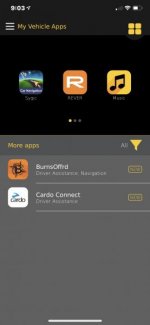
Also Cardo users might like this as it looks like it works with the bluetooth headsets.
Wonder if they'll come out with Sena, Uclear, and other headset apps?
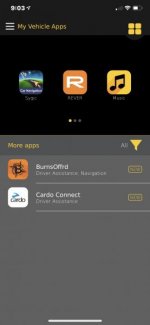

![Screenshot_20190731-102716_BRPConnect[1].jpg](/data/attachments/91/91272-3fcd4b8b3be32885448816cb01daa3c2.jpg?hash=ZIMtG-4YMz)