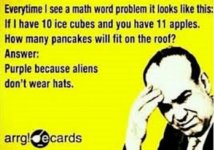I thought that when I was looking to buy a Spyder, I watched a youtube video and the guy was on a Spyder (model unknown) but he was talking about getting low on gas and he looked at the dash and said something like "oh I still got 35 miles to empty".
I can't find a "miles to empty" on my dash anywhere. Does it exist?
Thanks,
Joe
I can't find a "miles to empty" on my dash anywhere. Does it exist?
Thanks,
Joe