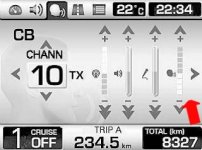Spyder Smyles
GOS member (Girls On Spyders)
:helpsmilie:Is there a way to shutoff the Intercom on the RT-S so when I don’t have a passenger my music willstop cutting out with every little noise that I make? I have read the RT-S owner’s manual severaltimes and cannot find anything that tells me how. I have lowered the passenger volume controlsand that didn’t help. Any thoughts?:banghead: