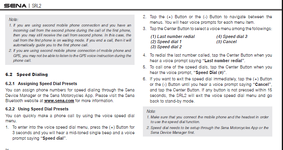jcthorne
Well-known member
After some experience with the new 2024 infotainment system, I am running into a few hiccups that perhaps others have solved or know workarounds.
I have my phone connected via bluetooth and can get it to play music in my headset by pressing the next arrow button on my left handlebar. But there is no way to stop the music other than the pause button on screen which is disabled while moving at any speed. There is no pause or play button on the handlebar controls that I can find. So how are you supposed to pause the music once started if you need to hear something or someone?
This leads to question 2, there seems to be no way to get to the phone call menu from the handle bar controls. Only via touchscreen which again is disabled while moving.
Is there a way to override the touch screen safety and make it work while moving? Or are there button combos that are not documented in the owners manual, which I have indeed read, looking for a way to make this stuff work?!
I have my phone connected via bluetooth and can get it to play music in my headset by pressing the next arrow button on my left handlebar. But there is no way to stop the music other than the pause button on screen which is disabled while moving at any speed. There is no pause or play button on the handlebar controls that I can find. So how are you supposed to pause the music once started if you need to hear something or someone?
This leads to question 2, there seems to be no way to get to the phone call menu from the handle bar controls. Only via touchscreen which again is disabled while moving.
Is there a way to override the touch screen safety and make it work while moving? Or are there button combos that are not documented in the owners manual, which I have indeed read, looking for a way to make this stuff work?!