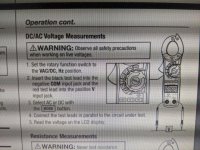I installed my new zumo XT last weekend. I successfully removed (and reinstalled without any extra parts!) the right side tupperware and found the GPS plug. Either I'm doing something wrong or there's an issue with the bike. I bought a continuity test light (with a battery, never seen one of those before) and hooked the ground lead to a bolt head and (with the bike running) touched the other end to both wires (separately, of course). One caused the light to come on. The other caused the light to barely glow but it did come on. Had I not been inside my "garage", I wouldn't have seen it. Anyway, I hooked up the wiring with positive from the GPS to the wire that caused the test light to come on full strength. I didn't get power to the GPS (it continued to run off the battery). I even tried it the other way with the same result. I ended up connecting directly to the battery (it powers up so the problem isn't w/the GPS). I don't like this but will accept it for now until I figure out what I did wrong so I can wire it up the right way. I don't want to remove the tupperware again until I have a good grasp on how to fix this.
Anyone have any suggestions, please? Saturday's going to be a nice day to ride but next Sunday might not so I'd like to fix the wiring then, if possible.
HAGO!
Anyone have any suggestions, please? Saturday's going to be a nice day to ride but next Sunday might not so I'd like to fix the wiring then, if possible.
HAGO!