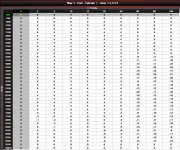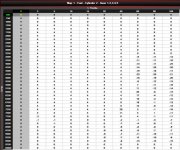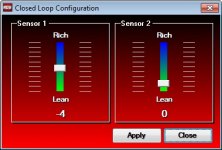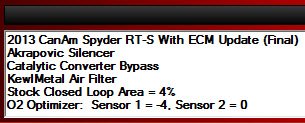I found a nice write up (yamaha site) but looked very informative concerning the PCV
Now, how to use the software and use the Trim values that AutoTune provides:
You have THREE Tables to work with (when AutoTune is installed and configured correctly):
TARGET AFR Table (the AF ratio goal that you want your bike to run at. This Table you can edit yourself based on how you want your bike to run)
TRIM Table (being continously populated with values by AT)
FUEL Table (is being populated/updated when you accept the trim values, or manually by you).
These (all tables dependant on the number of add-on modules installed) three tables together are called the MAP.
Each PC V comes with a base map containing a TARGET AFR Table that is bike specific.
This TARGET AFR Table contains the target AF ratio for each throttle% / rpm combination.
So let's say you have a TARGET AFR of 13 in the cell for 60% throttle and at 5000 rpm of the TARGET AFR Table
Trim value for that cell after riding the bike is set to 10 in the TRIM Table by AutoTune
The FUEL Table for that cell initially contains 0. After accepting the trim values that AT generated for you while driving, the FUEL Table for that cell would contain 10. Meaning the PC V will add 10% of fuel at 60% throttle and 5000 rpm in order to achieve the TARGET AFR of 13 that you've set for that cell.
Now after the next ride, let's say AutoTune put a -4 into that cell of the TRIM Table. After you accept this trim value by using ACCEPT TRIM, the value in the FUEL Table for that cell would change from 10 to 6 (deducting 4 from 10). That is the way that the AT module continuously improves your FUEL Table. Once the TRIM Values in the TRIM Table are all 0 or close to 0 you have reached your goal. The PC V is adjusting the actual AFR to match the exact AFR values that you have eneterd into the AFR TARGET Table.
And AutoTune will continuously adjust the trim values (within the % bandwith that you setup in the Max % enrichment / Max % enleanment option of the AutoTune Configuration) caused by the external variables to make sure the PC V is able to meet the AFR TARGET values.
The base TARGET AFR Table that Dynojet provides can be edited by you. The FUEL Table that your tuner made on the dyno is a good starting point for the FUEL Table. As you drive more and after each ride accept the trim values, you will notice that the bike runs better after each run / acceptance of the trim values!
Question:
What is the difference between GET TABLE, SEND TABLE / GET MAP, SEND MAP and ACCEPT TRIMS etc...
Answer:
If you open the Help Index in the Control Center Software, you get a little bit more explanation on the commands and their context.
The GET TABLE and SEND TABLE, GET MAP and SEND MAP are used to retrieve / send the table / map (a map = all tables in a map) that you select in the left hand screen of the Control Center Software from / to the PC V.
Whereas Accept All Trims applies the trim values (that the AT module has written to the TRIM Table) to the FUEL Table. The values in the fuel table will change by the amount in the trim table and the trim table will then be cleared.
You must then click Send Map (or Send Table if you want to send only the Fuel Table to the PC V) to send the complete map containing the updated Fuel Table to the power commander.
So, GET and SEND read / write info from / to the PC V. This can be only a specific Table (Get/Send Table) or the entire Map (Get/Send Map).
ACCEPT trim table APPLIES the trim values in the trim table to the FUEL Table. ACCEPT Trim values only UPDATES the values in the FUEL Table but does NOT SEND that FUEL Table to the PC V.
That is why you then need to SEND that FUEL Table to the PC V by selecting SEND Table while the FUEL Table in the left side of the CONTROL CENTER SOFTWARE is selected (green). Alternatively you can also choose SEND MAP which sends all tables in that map to the PC V.
INFORMATION REGARDING THE O2 OPTIMIZER / CLOSED LOOP AREA / THROTTLE BODY SYNC
Provided by YamaPA in collaboration with ~TABASCO~ (Jaxon)
Here are the more fun facts Jaxon eluded to....
I had a conversation with a particular DynoJet tech person today who has been recommended by Jaxon in the past. I contacted him to clear some things up about the PCV, AT, optimizers, closed loop, etc. He is what I learned/reaffirmed. Some of this may be known to some, some of it I believe is completely new to everyone. I dont do this for a living, I didnt sleep at a Holiday Inn last night, I take no responsibility for your actions, you cant sue me because I said so, etc. Here you go........
1. DynoJet says that in MOST cases, an AFR of 13.0 to 13.2 will yield maximum power for a bike. DynoJet after finding the AFR which yields the most power for a bike will assign that AFR to the open loop portion of ALL maps for that model bike. There is no tweaking between low and high rpm, throttle position, etc. This is not to say that DynoJet's research for the maximum power AFR for a model bike is the same as what the manufacture of the bike came up with. In other words, DynoJet may say 13.2 to 1 but Yamaha came up with 12.9 to 1 or something else. This MAY be the very reason why we are seeing the PCVs overall fuel table showing more negative numbers than posite numbers. Yamaha may have speced the bike with very rich numbers in the open loop area. DynoJet may not have done all their research on this bike and it's dyno work. They may be close or they could be off. Who knows and go figure. What works for YOU is what is important. As I said before, until you have numerous well prepared maps and lots of dyno time to compare those maps on the same day, you will not know exactly what AFR produces the most power.
2. DynoJet says that MOST manufacturers will have a closed loop AFR around 14.6 to 1, and open loop AFR that yields maximum power. DynoJet's optomizers for the Tenere are configured to operate the closed loop at 13.6 to 1. This is a hard and fast number confirmed with Dynojet. There is NOTHING YOU CAN DO (until I explain later of course) to the DynoJet optomizers, PCV, AT, fuel table, etc. that will change that 13.6 to 1 number. The DynoJet optomizers ALWAYS try to strive to obtain 13.6 to 1 in the closed loop...ALWAYS MEANS ALWAYS. As stated above, DynoJet says that most manufacturers have their closed loop around 14.6 to 1. In the case of the Tenere, the DynoJet optomizers are richer than the stock Tenere configuration. In SOME MODEL bikes, the Tenere seemingly being one of them, when you install DynoJet optomizers which request a richer fuel mixture in closed loop than the stock configuration, the stock ECU cannot supply/adjust as much as necessary to meet the richer fuel mixture specification....this is why DynoJet has said "put some numbers in the fuel table map of the closed loop area ranging from 0 - 10". What this does it tells the PCV to add fuel to the closed loop specifications, but the system will still strive to obtain the 13.6 to 1 AFR being specified by the DynoJet optomizers. You could put numbers as high as 50 in the closed loop area on the DynoJet fuel map, but the optomizers will always try to achieve the specified 13.6 to 1 AFR...and WILL DO SO after 2 seconds...which is the time it takes for whole system to adjust "things" at a certain RPM and throttle position. Basically, by placing numbers in the fuel table in the closed loop area, you are ensuring that there is enough fuel being supplied to meet the specified 13.6 to 1 AFR for the closed loop. For example, let's say through testing that we know for 100% fact that the Tenere requires the addition of 5 "units" of fuel to achieve the 13.6 to 1 AFR. If you were to put a 3 in the closed loop area, that would not be enough fuel to satisfy the 13.6 to 1 AFR....you would be 2 units short. If you put in a 5, you are spot on. But since we dont know for sure what the number is (we are talking reality here), we put in an 8, and we are 3 units high, and the system corrects itself to achieve 13.6 to 1 AFR. There really is no harm in being high with your numbers in the closed loop area of the fuel map. I specifically asked DynoJet if using high numbers would cause the system to work "harder" and the answer was pretty much "NO". So feel free to place a 7 or 10 in the closed loop if you really want to be certain to have access to that 13.6 to 1 AFR for closed loop. Remember the reason we are doing this is because the stock ECU cannot adjust enough by itself to meet the new 13.6 to 1 AFR as stipulated by the DynoJet optimizers.
3. As eluded to above, the DynoJet optimizers CAN BE CONFIGURED TO AFRs OTHER THAN 13.6 TO 1. Yes, you read that correctly. And yes, above I said you can't do anything to change the configured optimizers. I lie or I get to you read further and become edjumacated. You come here for hard hitting facts, and that's' what we deliver. Here is how it's done. First, understand that not all PCVs come with optimizers. In some model bikes, optimizers are an optional purchase. In other cases, optimizers can be configured by opening them up and selecting/repositioning various dip switches to achieve difference AFRs for the closed loop. In still other cases, optimizers can be configured by simple USB connection to the MOST CURRENT DynoJet software. The later is the case for the Tenere. The optimizer control unit for the Tenere has a USB port....simply access the port, plug in a USB cable, plug in your "normal" USB connection for the PCV, and start your DynoJet tuning software. You need to have both cables connected to your computer. Across the top menu bar, select "O2 optimizer", select "configure" and you are there. A slider bar will appear with numbers positive and negative. Positive richens the mixture (lower AFR number) and negative leans the mixture (higher AFR number). If you select +2 you will richen the closed loop optimizer value from the standard 13.6 to 1 to 13.4 to 1. If you select -4, you lean the mixture to 14.0 to 1. Just keep in mind that whatever AFR you select for the closed loop area, that AFR applies to the ENTIRE closed loop area. NO EXCEPTIONS. Whether or not you decide to play with AFRs in the closed loop are up to you. Personally, I really don't see much value here because, well, if I want to go fast, I twist the throttle, and that action takes you out of closed loop because of throttle position you have requested which is outside closed loop control. The only reason to access this area for closed loop is if you want increased fuel mileage when in closed loop during cruise mode. If you want, go test out 13.8, 14.0, maybe even 14.2 to 1 AFRs and observe for surging of the bike. If its not surging, your probably good to go for increased mileage. Remember, most likely, Yamaha was at 14.6 to 1 in the closed loop so even at 14.2 to 1 you are still richer thatn stock.
4. As far as synchronzing the throttle goes....due to the fly by wire nature of the throttle on the Tenere, there remains some uncertainty as to whether you can sync the throttle for both the low end and the high end correctly without the use of dyno. Some say you can, some say you can't. DynoJet was not able to give me an accurate answer for the Tenere at the time of discusion (I didnt want him to look it up and take more time from the tech), but they did say that most of the recent Yamaha fly by wire throttles CANNOT be set at the high end unless the engine is spinning above a certain RPM. Such can only be achieved on a dyno or a good burnout in your garage! You CAN sync the low end without the use of dyno. If you dont have a dyno, and you need to sync your throttle, play it safe and only do the low end. Finally, you only have to sync the low end IF AND ONLY I, your completely warmed up bike, once connected to the DynoJet software, shows something other than 0% throttle when the throttle is at rest. If you show 1100 rpms and 0% throttle, your low end of throttle is synced correctly....dont mess with it.
Screenshot of the Optimizer closed loop configuration slider bar:
[TABLE="class: ncode_imageresizer_warning"]
[TR]
[TD="class: td1, width: 20"]
[/TD]
[TD="class: td2"]This image has been resized. Click this bar to view the full image. The original image is sized 600x491.[/TD]
[/TR]
[/TABLE]
Some test results regarding closed loop AFRs and the number values you insert in the closed loop portion of the fuel table.
First, understand that without a load control dyno, holding a set engine rpm at a set throttle % position is not easy. There is a good amount of "wiggle". The below results were obtained trying to hold 4% throttle which equated to about 3200-3400 rpms when the bike was in neutral. I realize this is NOT the best way to test this, but it did give me some results.
Using the DynoJet optomizers set at their default value of 13.6 to 1 (as delivered with your Power Commander kit), here is what happens holding the above rpm and above throttle position......
1. When zeros are inserted in the closed loop portion of the fuel table, I was reading AFRs at about 16-15 to 1.
2. When 7s are inserted in the closed loop portion of the fuel table, I was reading AFRs at about 13.8 - 13.7 to 1.
3. When 8s are inserted in the closed loop portion of the fuel table, I was reading AFRs at about 13.7 - 13.6 to 1.
4. When 20s are inserted in the closed loop portion of the fuel table, I was reading AFRs at about 13.6 to 1.
Again, it isnt easy getting good stable numbers. The AFRs change so fast your basically reading blinks.
Now remember, this was a half ass test. I only tested 4% throttle and about 3200 tto 3400 rpms. You need a load control dyno to get truly meaningful results, but the above appears to confirm the following:
1. You need at least 8 in the closed loop portion of the fuel table to run with the DynoJet optomizers configured for 13.6 to 1. Let me add, I spoke again to DynoJet just now and the individual I got this time told me his "professional tuner notes" (which go out to the tuning centers) recommends values somewhere between 8 and 12. Amazing how my simple test confirms the 8 number. If you are well below the 8 number...say using numbers 2 to 6....you are unlikely ever achieve the 13.6 to 1 AFR and will be leaner. If you are excessively above these numbers, the ECM will eventually take out the excess fuel to achieve the 13.6 to 1 AFR...more below.
2. Numbers way above 8 (20 in my test case) does NOT drop the AFR below 13.6 to 1 with the optomizers in the default condition. Having big fat numbers allows the ECM to get to 13.6 to 1 "quicker" than the "just barely acceptable" 8 number. But, if you run big fat numbers like 20 or more, you will have a big excess of fuel for a BRIEF moment of time, which the ECM will remove because you will NOT overide the 13.6 to 1 AFR unless you changed it the optomizer screen. You will however be wasting fuel.
3. If you want AFRs in the closed loop richer than 13.6 to 1, you will have to access the optomizer screen, raise the value (a positive value being selected), and then add bigger numbers (larger than 8 - 12) in the closed loop portion of the fuel table. DynoJet said that if you drop the AFR 0.2, you will have to add 2 more points in the fuel table. So a 13.4 AFR will use 10-12 numbers in the closed loop portion of the fuel table, a 13.2 will use 12-14 numbers , etc. If you go leaner, for fuel mileage purposes, a 13.8 AFR will use 6-10 numbers, a 14.0 AFR will use 4-8 numbers, etc. These numbers kind of agree that with 0s in the closed loop fuel table you will be at the 15 or 16 to 1 AFR which I reported seeing. Interesting!
For clarification, and this may sound remedial, but let's confirm some terms and defintiions and directions.
- AFRs. 13.6 is the standard DynoJet optomizer AFR that comes with your Power Commander. 13.4, 13.2 are RICHER AFR numbers and use more fuel. 13.8, 14.0 are LEANER AFR numbers and use less fuel.
- On the DynoJet optomizer configuration screen....if you +1 the AFR, the AFR ratio actually lowers to 13.5 which provides a RICHER fuel mixture. A +3 on the optomizer screen gets you a 13.3 AFR. Negative numbers on the optomizer screen LEAN the mixture out and use less fuel.
- On the Power Commander FUEL TABLE (NOT the AFR table), a positive number RICHENS the mixture by that number percentage. A +3 means 3% more fuel. A negative number such as -4 means remove 4% fuel.