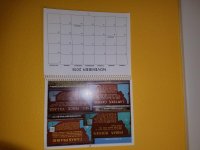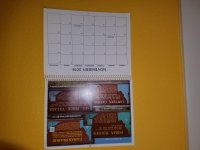IdahoMtnSpyder
Well-known member
Many users have commented they can't seem to get photos to appear here in the correct orientation. Here's why. When you take a photo with any recent camera part of the photo file is what is called EXIF data. One of the bits of data in there is orientation info. That info says what corner of the photo is the anchor point of the photo. IOW, if you take the photo with your phone camera the anchor point is the right top of the screen regardless of which direction you're holding the phone. When you take a photo holding the camera turned left at horizontal the anchor point is now Top left. Here is a screen shot of the EXIF data for the first photo below.

What happens, and what causes frustration, is the photo program you are using, and Windows folder icon displays, will turn the photo so the top of the photo is shown at the top.
Here are 4 photos I just took with my phone with the top end of the camera at top, at left, at bottom, at right. The anchor point for the 4 photos is: Right top, Top left, Left bottom, and Bottom right.



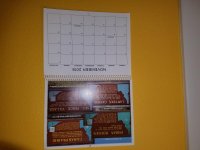
What the forum software does is read where in the photo the anchor point is, and then ALWAYS puts the anchor point at the left top corner when it is posted here. Most, if not all, photo viewing and editing programs on your PC or phone or tablet will automatically orient the photo when you look at it so that the top of the photo is at the top. That's why you can't tell, looking at the photo, what its actual orientation is with respect to the camera when you took the photo. What adds to the problem is the forum software does not use the same corner of the photo for the default anchor point that a camera does. I don't know, but all cameras may not use the upper right corner of the phone, when holding it vertical, as the default anchor point.
Go to the next post to see how to fix the problem.

What happens, and what causes frustration, is the photo program you are using, and Windows folder icon displays, will turn the photo so the top of the photo is shown at the top.
Here are 4 photos I just took with my phone with the top end of the camera at top, at left, at bottom, at right. The anchor point for the 4 photos is: Right top, Top left, Left bottom, and Bottom right.



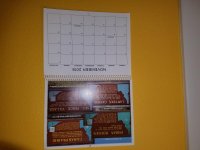
What the forum software does is read where in the photo the anchor point is, and then ALWAYS puts the anchor point at the left top corner when it is posted here. Most, if not all, photo viewing and editing programs on your PC or phone or tablet will automatically orient the photo when you look at it so that the top of the photo is at the top. That's why you can't tell, looking at the photo, what its actual orientation is with respect to the camera when you took the photo. What adds to the problem is the forum software does not use the same corner of the photo for the default anchor point that a camera does. I don't know, but all cameras may not use the upper right corner of the phone, when holding it vertical, as the default anchor point.
Go to the next post to see how to fix the problem.