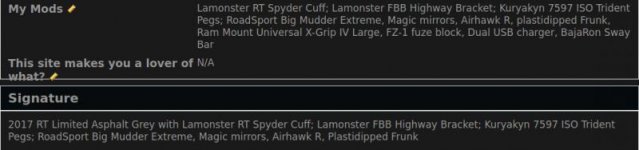^^^ Yep, next try??? :dontknow: At the very least, in the interests of laying all the options out for anyone else, here goes!

Click on '
Settings' up the in the top
RIGHT corner, just to the right of
My Profile, which should bring up a page with a narrow '
Settings' column on the
LEFT & a wider '
Subscribed threads with New Posts' block across the RH 2/3rds of the page, very much like your 2nd image above in post #5. At the top of the settings column should be a block labelled '
My Messages' with a list of options in it,
Inbox,
Sent Items, etc; below that a block labelled '
My Subscriptions' with a folder & an edit button in it, then below that a block labelled '
My Settings'!
In that '
My Settings' block, there should be a bunch of sub headings, the first of which is '
My Settings'; and about 4 items down that list you should find '
Edit Signature'

hyea: Hit that line & you should get a page with the same narrow column on the left, and the RH 2/3rds of the screen devoted to a '
Preview' block displaying what your sig currently looks like; an '
Edit Signature' text block with all the text editing buttons; a '
Signature Picture' block below that; and finally a block labelled '
Signature Permissions' - but it's the text block you'll want, isn't it?! Make your changes/additions in there & then '
Save Signature' (or Preview if you wanta check it all out first

) :yes:
You gotta have that option, don't you?? Most of this stuff is all part & parcel of the V-Bulletin Platform, and really shouldn't have anything much to do with the Browser you're using, which is why I haven't mentioned/suggested any changes to it. :thumbup: But this lot is the last way I know of short of you sending us the changes you want so one of us Mods can make them, or failing that, maybe even AnthonyG, the Admin here?!? Si I hope
THIS method works for you.... if it doesn't just PM the changes you want made & we'll give it a go! :cheers: