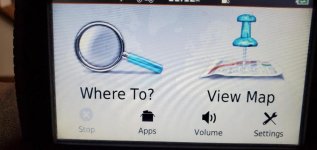Yes, I believe you are doing something wrong.
You need to have the music files stored on and SD card. Insert the card.
View attachment 180681
From the opening screen, choose the Apps button.
View attachment 180680
On the next page scroll down until you get to the Media Player and select it.
View attachment 180682
Once you get to the media player, select the source by clicking on the upper left corner with the cords icon.
View attachment 180683
On the next page select "MP3", and then Save.
Depending on the number and size of music files, it may take some time for the Zumo to read all the files.
View attachment 180684
Once you've completed the above steps, you won't need to do them again.
Go back to your map screen.
View attachment 180685
In the lower right there is the menu selection. It appears as three lines. Select that.
View attachment 180686
Choose media player, and you will see a dialogue screen on the that will allow you to play, stop or skip songs.
You can X out of this dialogue to maximize the GPS screen, and the music will continue to play.
You can re-open the media player by selecting it from the menu in the map screen.
View attachment 180687
Each time you restart the GPS, you'll need to hit the play icon to restart the music.
This worked for me. I hope it's helpful to you
 opcorn:
opcorn: