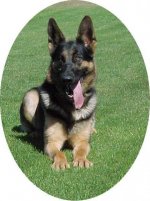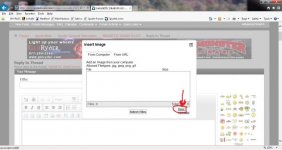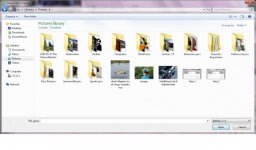Uploading pictures...
In the box that comes up for you to type in when replying in a thread; there are several lines of "buttons" right about where your typing goes.
In the line that starts with "
BIU" move your cursor back to the button that looks a lot like a tree in a picture frame. (It'll say "insert image", as you roll over it.)
Click on it, and then click on "Basic uploader", at the bottom right corner in the next box that opens up...
Then, click on "Browse", and you should be taken inside your own computer, where you can pick out an image.
Once you've selected it; you're brought back to a box, with a command line, "Upload image" click on that.
It should bring that image into the box where you are typing your replies... :thumbup: