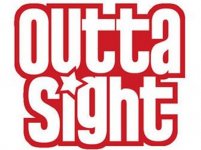I haven't tried to use my Zumo 660LM for almost 3 years. Put it on my Spyder last week and discovered the battery needed charged and it needs updated maps. I have some questions and hope someone can answer all of them.
Do I need to pay for these downloaded maps from Garmin?
Does the Zumo 660LM have a MicroSD Card? If so will I need to replace it or increase the GB capacity for the new maps?
I need to download Garmin/Express and follow there guidelines correct?
The battery display is fully charged at 4 green bars correct?
Please wish me luck as I haven't completely arrived in the 21st century when it comes to all the device technology.
Cheers!
Do I need to pay for these downloaded maps from Garmin?
Does the Zumo 660LM have a MicroSD Card? If so will I need to replace it or increase the GB capacity for the new maps?
I need to download Garmin/Express and follow there guidelines correct?
The battery display is fully charged at 4 green bars correct?
Please wish me luck as I haven't completely arrived in the 21st century when it comes to all the device technology.
Cheers!