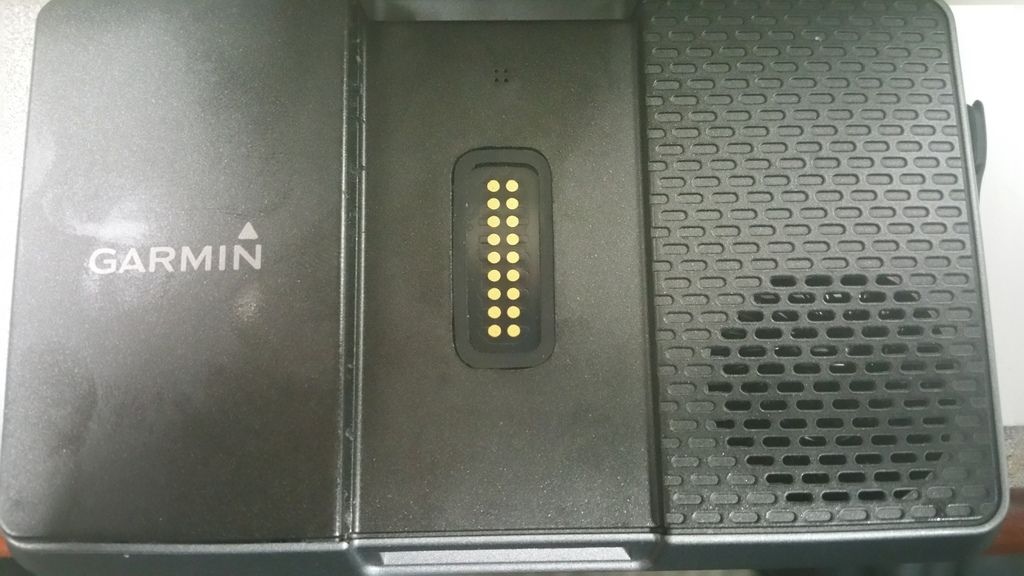Gman2201
New member
I am having trouble with the connection from the auxiliary connector for the 660 to the USB Cable to PC connection will not recognize Garmin express for the 660 LM the other Garmin units works fine with the same USB Cable just the adapter and the 660 LM off of my RT Limited does not seem to work. Any other riders have this problem or do I just need a new adapter?