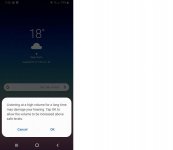Jetfixer
Well-known member
After doing a forum search concerning the either total lack of sound, or low volume, using the Genius Maps on BRP Connect, I decided to start a new post rather than try to put this in all of them separately. I've found a solution that works for me! This ONLY applies to Android based phones. It turns out that since Android 7 was released, Bluetooth volume was severely restricted, and no longer adjustable separately from the main system volume. There is a fix for this! There is a setting under the Developer Options that you need to change. It is called Bluetooth Absolute Volume, and you need to DISABLE it. Developer Options is a hidden menu that must be accessed. Warning! Do not mess around with other settings under Developer Options.
If you are unsure how to access Developer options and disable the Absolute volume toggle, follow these instructions:
1 - Open Settings.
2 - Choose System.
3 - Open About phone.
3A - (In some versions of Android you now need to tap on Software)
4 - Locate the Build number and tap it 7 times in succession to enable Developer options.
5 - Now, you should see Developer options in Settings > System.
6 - Scroll down until you reach the Networking section.
7 - Once there, enable (toggle ON) the Disable absolute volume option.
8 - Reboot your device and you should have more control over the volume of Bluetooth devices.
Now I can hear my Genius Maps! Also, while the Maps program is talking, you can control its volume separately from the other volume settings on the bike!
I have no idea if there is a comparable setting to change with Iphone.
If you are unsure how to access Developer options and disable the Absolute volume toggle, follow these instructions:
1 - Open Settings.
2 - Choose System.
3 - Open About phone.
3A - (In some versions of Android you now need to tap on Software)
4 - Locate the Build number and tap it 7 times in succession to enable Developer options.
5 - Now, you should see Developer options in Settings > System.
6 - Scroll down until you reach the Networking section.
7 - Once there, enable (toggle ON) the Disable absolute volume option.
8 - Reboot your device and you should have more control over the volume of Bluetooth devices.
Now I can hear my Genius Maps! Also, while the Maps program is talking, you can control its volume separately from the other volume settings on the bike!
I have no idea if there is a comparable setting to change with Iphone.