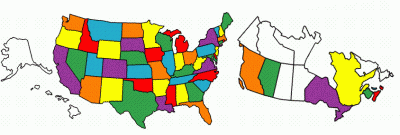Here are the instructions in the attached Warranty Bulletin. This is for update to firmware 13.2 but the steps are the same.
It appears that a 3 page pdf is too big to upload to SL. So here is a link. https://drive.google.com/file/d/1-mG...ew?usp=sharing







 Reply With Quote
Reply With Quote