|
-
Active Member

 GPS Trip Planing GPS Trip Planing
What program are you all using to plan your trips with the Garmin 66? To me Base camp sucks!
 Ride Safe All 
2014 RT Limited (Charlotte) in Cognac, Kuryakyn Grips,Tri-Axis Handle Bars, Rivco Armrests, a "finless" BT Dongle, TricLed Fender, Saddlebag, 3rd & 4th brake Lights, Custom Dynamics "Magic Strobes Brake Flasher", BajaRon Sway Bar & Spring Adjusters, Lighted Bumpskid, Rivco Highway Pegs, Rivco Cup Holders and Baker Built Air Wings. 215/60R-15 General Altimax Rt rear tire. 155/60R15 Kumho Solus front tires.
-
Active Member


 Originally Posted by remark2013

What program are you all using to plan your trips with the Garmin 66? To me Base camp sucks!
Using MapSource the processor to BaseCamp. Both are free from Garmin. Both software had step learning curves.
Here's a great site for learning BaseCamp, http://www.newenglandriders.org/Learn_BaseCamp_PC.pdf after you read this you may start liking BaseCamp. This is a pretty comprehensive learning tool.
It may have been fixed, however TripPlanner in the past which your 66 has, does not really support route planning.
I bought a Nuvi2555LMT and found out it is totally worthless for planning routes because of TripPlanner.
Maybe someone else can chime in on TripPlanner.
Willie
-

I have a 665 with my now totaled bike and may soon have a 660 with new Spyder. I like BaseCamp but now routes on trip are shown as a straight lines between waypoints or straight line totally off screen. Garmin says to use MapSource... REALLY!
-
 HD Ride Planner HD Ride Planner
I think Base Camp is just too complicated. At least it is for me. So I use Harley Davidson's Ride Planner. I was able to pick that up in short order and it does everything I need. No, I don't ride a Harley nor have I ever ridden one. But I do like their route planner.
Love my 

Statistics show that most motorcycle accidents are caused by a defective nut holding the handlbars.
-
Very Active Member


 Originally Posted by Conaso

I have a 665 with my now totaled bike and may soon have a 660 with new Spyder. I like BaseCamp but now routes on trip are shown as a straight lines between waypoints or straight line totally off screen. Garmin says to use MapSource... REALLY!
The problem will be that you don't have the maps installed locally on your PC so if you don't have the Garmin connected when you're in BaseCamp it will default to 'Global Map' this map has very little detail and so it just draws straight lines between your points or even decides they don't exist, are in the sea, etc.
The trick is to...(once you've got a Garmin again:-))
- Close Basecamp if it's open
- Connect your Garmin device to the computer
- Start Garmin Express if it doesn't start automatically
- Wait until it's happy that the maps are up-to-date
- Click on Map Options (blue text just below the name of your map)
- Click on the Install to Computer button
- Click Accept when the Terms and Conditions are displayed
- Click Continue
- Wait for it to finish (you may also get a message from windows about security, just click Yes)
- Disconnect your Garmin
- Start BaseCamp
- Under the maps menu you should now see the map and hopefully it should also default to that
You'll now find your routes will work correctly in base camp even when you don't have the device connected.
One issue is that this doesn't get updated automatically so when you get an update you have to manually redo the process. There used to be an option in Garmin Express to automatically update both but that seems to have disappeared.
Second issue is that it keeps the previous versions in BaseCamp and I've found no option to remove them from within the software, I normally just delete them directly instead.
-
Very Active Member


Fyi have the 660 but not base camp. I have however had luck with the custom route on the unit itself,  Can be tasking but namely while at spyderfest I programmed the poker run address's in & Can be tasking but namely while at spyderfest I programmed the poker run address's in &  I could edit the order a few different ways & add additional start & stop points I could edit the order a few different ways & add additional start & stop points If I got side tracked I had my list of recently found to fall back on get me to the hotel & or event If I got side tracked I had my list of recently found to fall back on get me to the hotel & or event On other occasions I have used my phone to goggle the address (& satellite view )of some where then transfer to the 660. Ez for me cuz I'm never)in (& not going to) a rush On other occasions I have used my phone to goggle the address (& satellite view )of some where then transfer to the 660. Ez for me cuz I'm never)in (& not going to) a rush The fuel gauge on the unit has been handy fyi, not always in the same direction I'm going but it can find a gas station faster & easier & tell me how far off I am. Keeps from getting stuck, just get settings right & reset every tank like (with)a trip meter The fuel gauge on the unit has been handy fyi, not always in the same direction I'm going but it can find a gas station faster & easier & tell me how far off I am. Keeps from getting stuck, just get settings right & reset every tank like (with)a trip meter
 2013 STL SE5 BLACK
2013 STL SE5 BLACK CURRANT
SpyderPop's: LED bumpskid
SmoothSpyder: dualmode back rest
T r * * LED:foam grip covers, Tricrings, FenderZ,
brake light strips, wide vue mirrors
Rivico SOMA modulation brake leds
sawblade mowhalk fender accents
minispyder dash toy
Lid lox
KradelLock
Pakitrack
GENSSI ELITE LED H4 headlights
FLO (Frunk Lid Organizer)
BRP fog lights, trailer hitch
SENA 20S EVO
-
Very Active Member


2014 RT-S
Akrapovic Exhaust & Cat Bypass
Bajaron Sway Bar w/links / Sena SM-10/Garmin 660
Comfort Seat w Adjustable Backrest
Decals by Purple Harley / Magic Strobe
Kuryakyn Black Widow Pegs Rivco Highway Brackets
Rivco Trunk Mounted Double Flag Holder
FOBO / Spyder Cuff / XM Radio w MC Antenna
-

 Originally Posted by PistonBlown

The problem will be that you don't have the maps installed locally on your PC so if you don't have the Garmin connected when you're in BaseCamp it will default to 'Global Map' this map has very little detail and so it just draws straight lines between your points or even decides they don't exist, are in the sea, etc.
The trick is to...(once you've got a Garmin again:-))
- Close Basecamp if it's open
- Connect your Garmin device to the computer
- Start Garmin Express if it doesn't start automatically
- Wait until it's happy that the maps are up-to-date
- Click on Map Options (blue text just below the name of your map)
- Click on the Install to Computer button
- Click Accept when the Terms and Conditions are displayed
- Click Continue
- Wait for it to finish (you may also get a message from windows about security, just click Yes)
- Disconnect your Garmin
- Start BaseCamp
- Under the maps menu you should now see the map and hopefully it should also default to that
You'll now find your routes will work correctly in base camp even when you don't have the device connected.
One issue is that this doesn't get updated automatically so when you get an update you have to manually redo the process. There used to be an option in Garmin Express to automatically update both but that seems to have disappeared.
Second issue is that it keeps the previous versions in BaseCamp and I've found no option to remove them from within the software, I normally just delete them directly instead.
Sorry, I probably wasn't clear. GE and BASECAMP work fine. The problem occurs when the route is uploaded to the now 665. Whereas the route used to follow the highway I now see straight lines. If I enter and address in the 665, it will correctly map. I would like to use BC to plan some scenic routes.
-
Very Active Member


I use the HD Ride Planner as well with my Garmin Nuvi.
 2016 RT-S Special Series
-
Active Member

 Tyre Tyre
I have been using Tyre for a long time. www.TyreToTravel.com
It was originally designed for TomTom GPS, but now works for both. The program is designed by a motorcycle rider specifically for motorcycle riders. It is a great program with lots of nice features. There is a free version, a "Pro" version, and now there is a mobile app as well.
The "Pro" version will even allow you to create "touristic" routes (at least that is what the developer calls them). Using this feature, you pick a starting point and an ending point, and let the software develop routes automatically that avoids highways, tolls, etc. depending on how you set it up. Or (and this is what I like best), you pick a starting point and tell it how many miles you want to go and it will create "cloverleaf" tours. It is great for traveling to new areas. I typically pick a location, trailer the bike to that location and then do the cloverleaf tours of varying lengths.
Created "Tours" can be downloaded directly to the Garmin without all of the machinations that Garmin would like you to do with their software. You can manage the loaded itineraries on your Garmin directly from the Tyre software without starting another program!!
Check it out.
-
Very Active Member


I just use google maps. When I have my route worked out, i just plug in a few waypoints on the Garmin trip planner to re-create the route. IN the end its far easier than any of the available 'upload' methods garmin supports. Google long ago wanted to support direct upload of maps to garmin devices and garmin has held out not licencing their proprietary protocols. They refuse to let others work with their units.
-
Very Active Member


I've used "Tyre for Travel" for years. I started with the free version and progressed to the Pro. It was light years ahead of Basecamp and/or Mapsource.
Earlier this year I upgraded to the Pro version of "My Route" from Tyre. It's even slicker. It's mobile and I use it on my iPhone, even making changes as I'm traveling.
I've never encountered any issues of any kind with Tyre products. I've found them intuitive, straight forward, relative easy to learn, accurate and it also integrated well with Google if you want.
Sent from my little piece of paradise!
2022 Plasma Red, F3 Limited, Special Series

-
Active Member

 Furkot Furkot
Furkot.com, online free tools, set for motorcycle, fuel range, turn on the tabs for good motorcycle roads, name it and export the route as .gpx, import that .gpx into Basecamp and transfer to the Garmin. Or get the app and see the route on your phone/tablet as gps.
Basecamp has a couple good tutorials from 3rd parties, but it is not a simple tool and a company as worldwide as garmin can do better.
-
Very Active Member


 Originally Posted by Bike-O-Din

I have been using Tyre for a long time. www.TyreToTravel.com
It was originally designed for TomTom GPS, but now works for both. The program is designed by a motorcycle rider specifically for motorcycle riders. It is a great program with lots of nice features. There is a free version, a "Pro" version, and now there is a mobile app as well.
The "Pro" version will even allow you to create "touristic" routes (at least that is what the developer calls them). Using this feature, you pick a starting point and an ending point, and let the software develop routes automatically that avoids highways, tolls, etc. depending on how you set it up. Or (and this is what I like best), you pick a starting point and tell it how many miles you want to go and it will create "cloverleaf" tours. It is great for traveling to new areas. I typically pick a location, trailer the bike to that location and then do the cloverleaf tours of varying lengths.
Created "Tours" can be downloaded directly to the Garmin without all of the machinations that Garmin would like you to do with their software. You can manage the loaded itineraries on your Garmin directly from the Tyre software without starting another program!!
Check it out.
Another vote for TYRE. I've been using it for about 5 yrs and I'v never had an issue with it. I use the free version and it does more than I need it to do. Very easy to download to or from your computer to your device or from your device. AND you can email routes to friends if ya wanna plan a group ride and all use the same route. I tried BaseCamp and wasn't impressed.
2021 RT Limited

-
Very Active Member


 Originally Posted by Conaso

Sorry, I probably wasn't clear. GE and BASECAMP work fine. The problem occurs when the route is uploaded to the now 665. Whereas the route used to follow the highway I now see straight lines. If I enter and address in the 665, it will correctly map. I would like to use BC to plan some scenic routes.
Ermm, now that one I've got no answer for, can't say I've come across that one. I know that the Garmin will recalc routes so I'm guessing it's doing that but mucking them up. Almost sounds like it can't tie the map that's being used in BaseCamp with the one in the device but obviously the maps there as otherwise putting an address in to the Garmin wouldn't work. Sorry I can't think of any way to help on that one.
-
Very Active Member
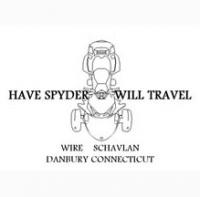

I'm sort of able to struggle with building a route and uploading it to my 590.
I'm having trouble understanding the file structure so I can store the file and then open it up at a later date.
I like to store my routes in a folder on a trip by trip basis, along with photos taken during the trip.
The new Base Camp file structure is mysterious to me.
If it ain't broke, don't break it.
IBA #47122
2020 RT Limited Asphalt Grey
-
Active Member


Thanks for all the suggestions, we will be leaving for Deadwood on Monday morning (7-11-2016) so I wont have much time trying out anything new. I plan on just typing my end point for each day into the Zumo and calling it good for this trip. Have a great week all and be safe out there!
Kent.
 Ride Safe All 
2014 RT Limited (Charlotte) in Cognac, Kuryakyn Grips,Tri-Axis Handle Bars, Rivco Armrests, a "finless" BT Dongle, TricLed Fender, Saddlebag, 3rd & 4th brake Lights, Custom Dynamics "Magic Strobes Brake Flasher", BajaRon Sway Bar & Spring Adjusters, Lighted Bumpskid, Rivco Highway Pegs, Rivco Cup Holders and Baker Built Air Wings. 215/60R-15 General Altimax Rt rear tire. 155/60R15 Kumho Solus front tires.
-

 Originally Posted by PistonBlown

Ermm, now that one I've got no answer for, can't say I've come across that one. I know that the Garmin will recalc routes so I'm guessing it's doing that but mucking them up. Almost sounds like it can't tie the map that's being used in BaseCamp with the one in the device but obviously the maps there as otherwise putting an address in to the Garmin wouldn't work. Sorry I can't think of any way to help on that one.
Thanks for the effort. Garmin said "yea, we know about that. Use MapSource." Yea, a product no longer supported. Well, I tried to create trip in BC - save it, import into MS - save it, then export to a Garmin 665. Nope, same problem.
I'm seriously looking at a 2016 RTL... comes with a Garmin 660. Geez, here we go again.
-
Very Active Member


RE Tyre ... Is this still a PC only product. I was told it was good but is not for a MAC
2015 an Am Spyder RT Limited
2013 Yamaha WR250R - Sold
2011 Can Am Spyder RT-S SE5 Limited - Sold
2011 Aspen Sentry Trailer
2003 BMW K1200LT - Sold
2007 Unigo Trailer - Sold
2001 BMW K1200LT - Sold
2001 Honda 750 NightHawk - sold

2015 RT Ltd , Canamspyderaccessories Brake pedal ext. Red
-
Active Member


I think you will find that the 665 is not supported in Base Camp. We had major problems with routes created in Base Camp and imported into the 665 only to find out after several calls to Garmin, that the 665 was not supported.
 Originally Posted by PistonBlown

The problem will be that you don't have the maps installed locally on your PC so if you don't have the Garmin connected when you're in BaseCamp it will default to 'Global Map' this map has very little detail and so it just draws straight lines between your points or even decides they don't exist, are in the sea, etc.
The trick is to...(once you've got a Garmin again:-))
- Close Basecamp if it's open
- Connect your Garmin device to the computer
- Start Garmin Express if it doesn't start automatically
- Wait until it's happy that the maps are up-to-date
- Click on Map Options (blue text just below the name of your map)
- Click on the Install to Computer button
- Click Accept when the Terms and Conditions are displayed
- Click Continue
- Wait for it to finish (you may also get a message from windows about security, just click Yes)
- Disconnect your Garmin
- Start BaseCamp
- Under the maps menu you should now see the map and hopefully it should also default to that
You'll now find your routes will work correctly in base camp even when you don't have the device connected.
One issue is that this doesn't get updated automatically so when you get an update you have to manually redo the process. There used to be an option in Garmin Express to automatically update both but that seems to have disappeared.
Second issue is that it keeps the previous versions in BaseCamp and I've found no option to remove them from within the software, I normally just delete them directly instead.
-

a
 Originally Posted by View from behind

I think you will find that the 665 is not supported in Base Camp. We had major problems with routes created in Base Camp and imported into the 665 only to find out after several calls to Garmin, that the 665 was not supported.
This is the second thread I have seen today that says the 665 is not supported in Basecamp. This is not true. The 665 and Basecamp work well together. I am currently working on a route that will take me from Cleveland OH to Dallas TX then east to Florida, north along the coast to Maryland and finally back to Cleveland, The entire route is well over 3000 miles.
I think what Garmin is telling people is that the 665 is not supported as it is a now discontinued model. That is irrelevant to Basecamp.
a
 Originally Posted by View from behind

RE Tyre ... Is this still a PC only product. I was told it was good but is not for a MAC
Also not true. There is a MAC version available from Garmin here https://www8.garmin.com/support/download_details.jsp?id=
Sorry 'bout that folks.. The above link is for Basecamp, not Tyre. I do need to work on my reading comprehension.
Skip H
Elyria OH
Last edited by Skip H; 07-12-2016 at 02:36 PM.
Reason: reading cpmprehension
-
Very Active Member


Another option. Do your route w/ google maps then load the URL into ITN Converter. Make edits if needed then export to a file format for your GPS. Transfer to your GPS.
Sent from my SM-T350 using Tapatalk

2014 Copper RTS
Tri-Axis bars, CB, BajaRon sway bar & shock adjusters, SpyderPop's Bumpskid, NBV peg brackets, LED headlights and modulator, Wolo trumpet air horns, trailer hitch, custom trailer harness, high mount turn signals, Custom Dynamics brake light, LED turn signal lights on mirrors, LED strip light for a dash light, garage door opener, LED lights in frunk, trunk, and saddlebags, RAM mounts and cradles for tablet (for GPS) and phone (for music), and Smooth Spyder belt tensioner.
-
Very Active Member


 Originally Posted by Mazo EMS2

Another vote for TYRE. I've been using it for about 5 yrs and I'v never had an issue with it. I use the free version and it does more than I need it to do. Very easy to download to or from your computer to your device or from your device. AND you can email routes to friends if ya wanna plan a group ride and all use the same route. I tried BaseCamp and wasn't impressed.
Tyre won't accept a Google Maps route any more.
Sent from my SM-T350 using Tapatalk

2014 Copper RTS
Tri-Axis bars, CB, BajaRon sway bar & shock adjusters, SpyderPop's Bumpskid, NBV peg brackets, LED headlights and modulator, Wolo trumpet air horns, trailer hitch, custom trailer harness, high mount turn signals, Custom Dynamics brake light, LED turn signal lights on mirrors, LED strip light for a dash light, garage door opener, LED lights in frunk, trunk, and saddlebags, RAM mounts and cradles for tablet (for GPS) and phone (for music), and Smooth Spyder belt tensioner.
-
Active Member


Routes go into the 665 just fine but when you go to use them (and maybe not all) they will crash at some point which usually is in the most inconvenient place. Please don't take my word for it, give Garmin a call. What I found the most disturbing was that Base Camp allowed the route to be created and moved to the 665 without out any warning that the 665 was not compatible and the route might not work properly.
[QUOTE=Skip H;1155270]a
This is the second thread I have seen today that says the 665 is not supported in Basecamp. This is not true. The 665 and Basecamp work well together. I am currently working on a route that will take me from Cleveland OH to Dallas TX then east to Florida, north along the coast to Maryland and finally back to Cleveland, The entire route is well over 3000 miles.
I think what Garmin is telling people is that the 665 is not supported as it is a now discontinued model. That is irrelevant to Basecamp.
-
Very Active Member
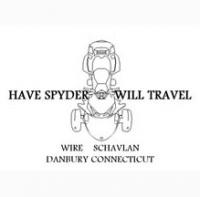

My single biggest problem with Base Camp is I can't figure out the file structure.
I can't figure out how to save a route, and then call up the same route again later.
The files don't seem to go anyplace where I can access them.
I always like to save the file from the route I took in a folder, along with the photos of the ride.
I just don't seem able to do that with Base Camp.
If it ain't broke, don't break it.
IBA #47122
2020 RT Limited Asphalt Grey
 Posting Permissions
Posting Permissions
- You may not post new threads
- You may not post replies
- You may not post attachments
- You may not edit your posts
-
Forum Rules
|

