|
-
Active Member

 can't connect the Garmin to Express can't connect the Garmin to Express
I have an Zumo 660 since 2012.
This weekend I can no longer connect to Garmin Express or Basecamp.
It worked last week.
I tried both my Macbook and Windows, same result, it goes on an endless search.
I can "see" the unit on both computers.
I am using the same short Garmin cable it came with.
Any ideas?
ride safe
Geo
-
Very Active Member


One idea-on the Mac. Just start Garmin Express without hooking up. Then in the menu bar, check About Garmin Express and see if it's downloading an update to itself. Usually, if there's a map update available, it has to download a new version of Garmin Express first.
Last edited by Snowbelt Spyder; 06-13-2016 at 05:29 PM.

Doug
2023 RT Limited, RT 622, BUDS/BUD2 Megatech/Megatronic
”Freedom is not a loophole”
F4 Customs SWCV, Ultimate, Lidlox, Adjustable Side Vents, Leather Like Grips, SS Grills, Centramatic, Garmin XT2, BajaRon Original Sway Bar w/ Lamonster links, P238
-
Very Active Member


The latest version of Garmin Express for Windows is 4.1.22.0

2018 F3 LIMITED
-
Very Active Member


Updated my Garmin Nuvi 2555LM on the weekend. Had no problems with Garmin Express.
I have about 6 USB cables I can choose from but only 2 work. They seem to be fragile.
2008 GS SM5, Full Moon Silver
2007 Piaggio MP3 - 250cc
-
Active Member

 garmin garmin
thank you all for the suggestions
i will try them and report back
i have a request into Garmin for a solution.
you are a great team!
Ride safe
Geo
-
Very Active Member
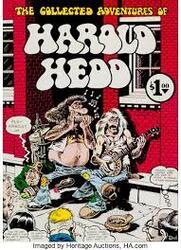

I tried to get the Garmin Express update, but it kept failing to install. I uninstalled the program, then downloaded the current Version that billybovine referenced, and that worked fine. Haven't plugged in my Zumo 660 yet, because I recently updated the maps. I expect it to work just fine.
"A Wise Man Once Said, I Should Ask My Wife."
2017 Champagne Metallic RT-S SE-6 Rivco Dual Flag Holders; Slingmods Highway Pegs; (Hate Them) Airhawk Seat Cushion; Show Chrome Black Touring Rack w/ Risers & Touring Windshield; RAM X Mount For TXTAG; TackForm Phone Mount; Lidlox; Magic Mirror Mounts; Guardian Bells; WOLO "Bad Boy" Air Horn; Dual USB Power Outlet With Voltmeter; 12V outlet for misc. stuff; Spyderpops Full View Mirror Turn Signals; Large Brake Pedal; Kott Grilles; Large Mud Flap; BajaRon 3 Piece Sway Bar, Last But Not Least, Kuhmo Rear Rire, Vedrestien Fronts.

2017 RT-S , Brake pedal extender is twice the size of the stock pedal. Champagne Metallic
-
Very Active Member


I had that problem and called the help desk several times. It took a few tecs to find the problem. They were all very helpful. The final one did the program where they take over your computer remotely and found the problems and fixed them. Alls good now.
2017 F3 Limited
2017 F3 Limited , Lamonster Black Dymond brake pedal with brake rod at #5 Pure Magnesium Metallic
-
Active Member

 garmin solution garmin solution
I guess my memory was full.
Here is the solution from Garmin. I does work.
Thank you for contacting Garmin International. I will be happy to assist you with getting the zumo 660 to be seen by the Garmin Express program.
Since you mention that the computer can see it, then we have to check to see if the file that acts as a 'calling card' for Garmin Express is written correctly. This file is named GarminDevice and it is stored in the Garmin folder on your device.
First we need to see how much free space you have on your device. If you check it's properties on your PC, and there is less than a Megabyte of room, we may need to remove any music you have on this device. If you have no music, then check the Voice folder, and delete any voices you would not understand.
Once this extra room is made in your memory, find the GarminDevice file in your Garmin folder, and look at the size. If it is 0kb, then delete that file. (if you are working on a Mac, ensure you empty your Trash before ejecting your device.)
Replace the battery cover and turn on the zumo. The rebooting process will re-write the GarminDevice file. Once you are on the Where to / View map screen, remove the battery cover and connect it to your computer again. The GarminDevice file should be somewhere between 12-30kb, and Garmin Express should now find it.
One more thing you may want to do, is to ensure your Garmin Express program is up to date. Use the article below to check for these updates.
Update Garmin Express
If you have any further questions, please reply to this email or call us at 1-800-800-1020 Monday-Thursday 8am-6pm Central and Fridays 8am-5pm Central.
ride safe
Geo
 Posting Permissions
Posting Permissions
- You may not post new threads
- You may not post replies
- You may not post attachments
- You may not edit your posts
-
Forum Rules
|





 Reply With Quote
Reply With Quote




