|
-
Active Member

 Sena 20 Questions Sena 20 Questions
Have several long rides planned in the coming months and would like some feedback on Sena 20's for those who use their smart phones to call via Bluetooth, get your GPS instructions through the headset and have conversations.
We have the Sena SMH10's which can't multi-task like the 20's are said to do - just want to know if the 20's do actually work as advertised.
Thanks!
2020 RTL SE6 Asphalt Grey
2014 RT SE6, Pearl White 57k (2014-2020)
2008 GS Premier 17k (2012-2014)
-

I've had the 20s for several months and it works great. I have it paired to an Iphone 5s and the bike's Nuvi GPS. I don't use it as an intercom, as I ride solo, but the bluetooth works great. You can command your IPhone using Siri and I can make and receive calls, send texts, have Siri read me texts, play music, get audible turn-by-turn, and anything else Siri can do. Battery life is good too. I put some padding in the ear holes of my helmet so the small speakers sit closer to my ear - it seems to help the music sound better.
-
Active Member

 They work great They work great
 Originally Posted by CentralCoastCA

Have several long rides planned in the coming months and would like some feedback on Sena 20's for those who use their smart phones to call via Bluetooth, get your GPS instructions through the headset and have conversations.
We have the Sena SMH10's which can't multi-task like the 20's are said to do - just want to know if the 20's do actually work as advertised.
Thanks!
We are very pleased with the 20s as they Bluetooth to everything
-
SpyderLovers Sponsor
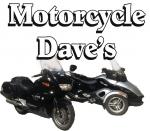

Hi Dave here, They are right the 20S is fantastic call me for the best price
you can get.
Ride Safe
Dave
 Originally Posted by CentralCoastCA

Have several long rides planned in the coming months and would like some feedback on Sena 20's for those who use their smart phones to call via Bluetooth, get your GPS instructions through the headset and have conversations.
We have the Sena SMH10's which can't multi-task like the 20's are said to do - just want to know if the 20's do actually work as advertised.
Thanks!
-

Barbara, I just took mine to the post office to be returned for the second time. The case is falling apart and it would no longer be waterproof, or for that matter wind proof. Riding down the highway the lovely voice asks me every few seconds to Say A Command. I have been very close to throwing it on the ground and running it over with my Spyder but for the price I paid I returned it instead.
The first set that I had worked as it was supposed to with the music volume automatically reduced when an intercom was in progress. This set has not done that. You can make calls fine and hear your GPS too.
2017 F3T-SM6 Squared Away Mirror Wedgies & Alignment
2014 RTS-SM6 123,600 miles Sold 11/2017
2014 RTL-SE6 8,600 miles
2011 RTS-SM5 5,000 miles
2013 RTS-SM5 burned up with 13,200 miles in 13 weeks
2010 RTS-SM5 59,148 miles
2010 RT- 622
-
Very Active Member


I am thinking of getting a set of these to try and figure out why some have issues with them.
Wife and I went on a long ride yesterday and we would love to hear music while chatting which is something I cannot do today with the SMH5-FM's.
Bob
2011 RT-S SM5 - Black
Bought June 2013 with 450 miles. 27K on 8-1-2017.
Farkles - DIY Trunk Break Light, HMT Break Light, DIY Mirror Turn Signal Lights, DIY Bluetooth Dongle, DIY iPod Setup, DIY Alarm System Install, Show Chrome front fender / rear saddle bag lights, 4th break light around the trunk, Vented Windshield, Baja Ron Sway Bar, DIY GPS setup, Smooth Spyder, BRP Chrome Mirrors, Adjustable deflectors, Triaxis handlebars, NVB Pegs, Bad Boy Airhorn... More to come 
-

I have the SMH 10 Dual system and am trying to use it for the first time. The manual said they were paired at the factory, but we couldn't hear each other. I paired them according to the manual instructions and they worked fine. I turned them off and back on and there was no sound. I paired them again and they worked great. Then turned them off, back on and - no sound. Paired them again - worked perfectly. Do you have to pair them every time you turn them on? I thought once they are paired, they stay that way.
I also paired my unit with my Zumo yesterday and it worked fine. I'm hoping I don't have to pair it again each time I use the GPS. I won't have a chance to check that out until tomorrow.
Am I doing something wrong?
Thanks.
-
Very Active Member


You should not have to keep pairing them.
When you paired them you put them both in pair mode. Then it tells you to tap the jog dial on one of them. This is the "master".
When you turn them on if you turn on the secondary unit (called it the slave if you will) first, then it can time out waiting to find the master. It will eventually connect up again you just have to wait longer. I found if you turn on the master first, then turn on the secondary. They connect right away.
Then at this point once the headset connect to each other, turn on the GPS and wait a bit and it should also auto connect as well.
Bob
2011 RT-S SM5 - Black
Bought June 2013 with 450 miles. 27K on 8-1-2017.
Farkles - DIY Trunk Break Light, HMT Break Light, DIY Mirror Turn Signal Lights, DIY Bluetooth Dongle, DIY iPod Setup, DIY Alarm System Install, Show Chrome front fender / rear saddle bag lights, 4th break light around the trunk, Vented Windshield, Baja Ron Sway Bar, DIY GPS setup, Smooth Spyder, BRP Chrome Mirrors, Adjustable deflectors, Triaxis handlebars, NVB Pegs, Bad Boy Airhorn... More to come 
-

Thanks!! That's probably the problem - I think I turned on the master second. And now I've re-paired them so much, I'm not sure which is the master. So I guess I'll pair them once more, making sure that I tap the jog dial on mine to pair them. Then next time I turn them on, I'll turn mine on first, be sure the blue light is flashing, then turn hers on. Hopefully, That'll do it.
-
Very Active Member


 Originally Posted by Professor

I have the SMH 10 Dual system and am trying to use it for the first time. The manual said they were paired at the factory, but we couldn't hear each other. I paired them according to the manual instructions and they worked fine. I turned them off and back on and there was no sound. I paired them again and they worked great. Then turned them off, back on and - no sound. Paired them again - worked perfectly. Do you have to pair them every time you turn them on? I thought once they are paired, they stay that way.
I also paired my unit with my Zumo yesterday and it worked fine. I'm hoping I don't have to pair it again each time I use the GPS. I won't have a chance to check that out until tomorrow.
Am I doing something wrong?
Thanks.
Should not matter in that the FIRST one you turn on and start the pairing process with is the "master".
After pairing, it does not matter which one is turned on first.
Now it appears you are talking about Intercom when you say - no sound.
Intercom must be initiated after turning the headsets on - it is NOT the default mode.
AJ
-
Very Active Member


 Originally Posted by Professor

Thanks!! That's probably the problem - I think I turned on the master second. And now I've re-paired them so much, I'm not sure which is the master. So I guess I'll pair them once more, making sure that I tap the jog dial on mine to pair them. Then next time I turn them on, I'll turn mine on first, be sure the blue light is flashing, then turn hers on. Hopefully, That'll do it.
Just to clear things out, do a factory reset on both of them to start over!
Should not matter in that the FIRST one you turn on and start the pairing process with is the "master".
After pairing, it does not matter which one is turned on first.
Now it appears you are talking about Intercom when you say - no sound.
Intercom must be initiated after turning the headsets on - it is NOT the default mode.
AJ
AJ, you are correct but as I stated for me it takes a lot longer for them to connect if I turn on the slave before the master but they will connect you just have to wait a while Before pressing the jog dial on one of them. If you don't wait a while and your press the jog dial, you will hear "intercom failed" and then you have to wait yet again....
Also in the manual if you look, when pairing multiple headsets, it says you will have a master in a way.....
5. The intercom pairing queue is ‘Last-Come, First-Served’. If a
headset has multiple paired headsets for intercom conversations,
the last paired headset is set as first intercom friend. The
previous Intercom friend becomes second intercom friend, and
third intercom friend.
Note:
For example, after the pairing procedures listed above, headset D is the
first intercom friend of headset A. Headset C is the second intercom
friend of headset A, and headset B is the third intercom friend of headset
A.
Just my experience using these.
Bob
2011 RT-S SM5 - Black
Bought June 2013 with 450 miles. 27K on 8-1-2017.
Farkles - DIY Trunk Break Light, HMT Break Light, DIY Mirror Turn Signal Lights, DIY Bluetooth Dongle, DIY iPod Setup, DIY Alarm System Install, Show Chrome front fender / rear saddle bag lights, 4th break light around the trunk, Vented Windshield, Baja Ron Sway Bar, DIY GPS setup, Smooth Spyder, BRP Chrome Mirrors, Adjustable deflectors, Triaxis handlebars, NVB Pegs, Bad Boy Airhorn... More to come 
-
Very Active Member


We have the Sena 20's and have had no issues at all. We do use the intercom heavily, have either streaming music (Pandora One) playing using BT to both headsets, and use the GPS on my Android with the Pandora One. As long as you aren't using the intercom, the GPS will mute the music and give directions. It is an awesome set-up. When we did our 14 State road trip last year, we had them operating 10+ hours a day and then recharged them at night. They worked perfectly. Pricey, but the best I have found.
-

Used mine Saturday for the first time and it paired to my Galaxy S5 right away. Just used it for streaming music over BT, phone calls are clear. Was understood wearing a full face helmet doing 70 mph with a Micron exhaust. Motorcycle Dave did get me a great price and he is super easy to deal with, very helpful and friendly. He literally beat any price I could find, thanks Dave!!
-
 It's definitely been frustrating / Not a Plug and Play System It's definitely been frustrating / Not a Plug and Play System
 Originally Posted by CentralCoastCA

Have several long rides planned in the coming months and would like some feedback on Sena 20's for those who use their smart phones to call via Bluetooth, get your GPS instructions through the headset and have conversations.
We have the Sena SMH10's which can't multi-task like the 20's are said to do - just want to know if the 20's do actually work as advertised.
Thanks!
I have a the SMH10s also and have had 2 years of frustration. Sometimes part of the communication components worked and sometimes they didn't . I have a solution you should definitely try. I don't have a cell phone connected but I do use the GPS, Radio, and Intercom. After watching several YouTube videos on pairing the devices this is what works.
- If you haven't done the factory reset after an upgrade do it. One of the tabs on the device manager is titled DEVICE SETTING. Set that back to default too.
- Pair the SM10 to the headsets, then the SMH10s to each other.
- Now turn on the GPS (I have the Garmin 660 that came standard with the 2012 Spyder LTD). Under settings open the Bluetooth icon. This is where I tried something new that worked. Instead of hitting the Add Phone Button hit the Change Audio Button. Highlight the Add Device and click OK. Turn on the headset and hold the rear button for PHONE PAIRING (Not the JOG dial for intercom paring). Repeat for the second headset if you want.
- IMPORTANT My SM10 is mounted in the frunk where I can turn it on and off. BEFORE YOU TURN THE KEY WHICH WILL ALSO TURN ON THE GPS turn on the SM10 and the SMH10(s). Wait for the recognition on the headset(s) that they are paired. Now you can turn the key which will activate the Garmin. You'll soon hear that there has been a phone paring which is the GPS.
- Starting order: SM10 & SMH10, wait for renegotiation then finally the Garmin. Turn the Garmin on first and that is the only devise you will hear.
Both headsets can now hear the radio which kicks out during intercom conversations. When the GPS is voicing instructions it has priority and the radio and intercom both kick out just like they should. I'm not sure how to add your phone but I'm guessing it should be added through the Change Audio Button on the GPS as above.
I'm not an electronic engineer and I can't explain why this works but it does for me and it has the last 4 times I've used this "Turn On" procedure. I plan on writing the steps down on a note and keeping them in the frunk for later reference when needed.
-
-
 SENA 20S SENA 20S
 Originally Posted by Doc Humphreys

We have the Sena 20's and have had no issues at all. We do use the intercom heavily, have either streaming music (Pandora One) playing using BT to both headsets, and use the GPS on my Android with the Pandora One. As long as you aren't using the intercom, the GPS will mute the music and give directions. It is an awesome set-up. When we did our 14 State road trip last year, we had them operating 10+ hours a day and then recharged them at night. They worked perfectly. Pricey, but the best I have found.
I JUST GOT MY SENA 20S AND I HAVEN'T GOT THEM ON MY HELMETS YET, I JUST ORDERED NEW HELMETS, I PLAN ON A TRIP THIS SUMMER OUT TO THE EAST COAST AND THEN DOWN ALONG THE COAST TO FLORDIA. I'LL LET YOU KNOW HOW THEY WORK, I EXPECT THEM TO WORK AS GOOD AS YOU AND EVERYTHING ELSE SAYS. USMC 68-88, SEMPER FI
 Posting Permissions
Posting Permissions
- You may not post new threads
- You may not post replies
- You may not post attachments
- You may not edit your posts
-
Forum Rules
|




 Reply With Quote
Reply With Quote



 At least I didn't wake you up in the middle of the night.
At least I didn't wake you up in the middle of the night. 
