|
-
 SENA 20S units intermittently dropping streaming audio SENA 20S units intermittently dropping streaming audio
I purchased a set of the 20S units. The first ride they worked great. I did not pair them correctly so the second one did not have streaming audio.
I have since gone through and repaired everything. I have an iPhone4, Zumo 6600, and SM10 connected to the primary unit. The second unit has a non smartphone and the SM10 connection. The intercom is also paired between the two units.
The issue I am having is the streaming audio drops on both units intermittently. The passenger unit does not drop as often. The only time they seem to drop is when the intercom is opened.
When riding solo, the units work great. I can have a phone conversation at 70mph and the other party does not even notice. The speakers are plenty loud. I do not need to put the windshield up when on the phone. The MIC has great range. It can be 2-3 inches from my mouth and still picks up without any issues.
Below is how I paired each unit.
1. IPhone
a. Press PHONE Button for 5 seconds until LEDflashes red and blue alternately and you hear multiple beeps. Voice prompt Phone Pairing.
b. Within 2 seconds tap the PHONE Button again, the LED turns toblue flashing and beeps turn to multiplemid-tone beeps. Voice prompt PhoneSelective Pairing.
c. Search for Bluetooth devices on phone.
d. PIN 0000
2. SM10
a. Press the Jog Dial for 6 seconds until the redLED is rapidly flashing and you multiple beeps.
b. Within 2 seconds, tap the PHONE Button again,the LED turns to blue flashing and beeps turn to high tone double beeps.
c. Voice prompt Second Mobile Phone Pairing
d.
3. GPS
a. Press the Jog Dial for 6 seconds until the redLED is rapidly flashing and year multiple beeps.
b. Within 2 seconds, tap the PHONE Button
c. Again within 2 seconds, tap the PHONE Button
d. Voice prompt GPS Pairing
4. Intercom
-
Very Active Member
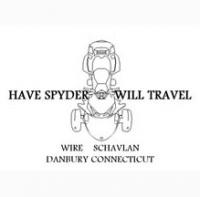

I can tell you what works on the SMH-10. Not familiar with the 20S. I can't imagine that they are much different except for the FM radio.
First and foremost, make sure that you have the latest firmware on all the devices. I had the intermittent dropouts with the SMH-10. Updating the firmware solved the issue. I only had my bluetooth set up for about a month before going up to SpyderQuest. I wasn't even sure if I had a problem, or if the intermittent dropouts were a "feature" of bluetooth. I checked the firmware updates, and sure enough one of them was for connectivity issues with the SM-10. Updating the firmware fixed it right up.
Second, you seem to have the SM-10 paired as a second phone. That may also be a problem.
You can pair the SM-10 as a streaming device by simply holding the phone button until the headset goes into pairing mode, then holding the pairing button on the SM-10 for either 10 seconds (blue light flashes) or 20 seconds (red light flashes) depending on which headset you are pairing, yours, or the passenger one.
I would recommend you update the firmware if you need to, then reset your headset (stick a pin in the reset hole) and then bind all your devices again, this time pairing the SM-10 as a streaming device instead of the second phone.
I hope that helps. I'm kind of new at this bluetooth business myself so I can understand your frustration. finless, one of the site members is more versed in this than I am.
If it ain't broke, don't break it.
IBA #47122
2020 RT Limited Asphalt Grey
-
Very Active Member


Had problems with pairing order myself.
FIRST AND FOREMOST factory reset the headsets and SM10. Then:
1) Pair the driver to passenger first.
2) Pair the SM10 next
3) Pair the Phone next
4) Pair the GPS next
Any other order caused SM10 streaming to drop out from time to time.
Bob
2011 RT-S SM5 - Black
Bought June 2013 with 450 miles. 27K on 8-1-2017.
Farkles - DIY Trunk Break Light, HMT Break Light, DIY Mirror Turn Signal Lights, DIY Bluetooth Dongle, DIY iPod Setup, DIY Alarm System Install, Show Chrome front fender / rear saddle bag lights, 4th break light around the trunk, Vented Windshield, Baja Ron Sway Bar, DIY GPS setup, Smooth Spyder, BRP Chrome Mirrors, Adjustable deflectors, Triaxis handlebars, NVB Pegs, Bad Boy Airhorn... More to come 
-
Very Active Member

 May Need to Reset May Need to Reset
From another post:
The new firmware update works good but watch out. Our two units worked very good when we got them but after I updated our units and we went on a group ryde last week we found the intercoms were on all the time with the microphones live and loud. I heard every sound her microphone picked up and she heard mine and it was very fatiguing on our ears, plus my battery died after about 4 hours, 2/3 of the way through our ryde.
I left the results on a Sena web page for feedback and got an email from them instructing me to
1) to do a Fault Reset
2) do a Reset To Factory Default Settings.
This cleared up the problem and they worked great on our ryde today. Instructions are on page 46 of the manual.
Charles
-
Registered Users


I dont think there's anything I can add that others haven't already said except that make sure your wired connections are good.
Pairing devices seems to be an art form. Throw in another manufacters headset into the mix and it becomes more challenging.
Good luck.
-
SpyderLovers Sponsor
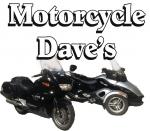
 Have you contacted SENA ??? Have you contacted SENA ???
Contact SENA Tech Dept. at www.senabluetooth.com andask them what to do, they designed them and
built them and are happy to correct any trouble you are having.... do it today they are open for 3 1/2 more hours
today by phone or email 24/7
Dave
 Originally Posted by MTFan

I purchased a set of the 20S units. The first ride they worked great. I did not pair them correctly so the second one did not have streaming audio.
I have since gone through and repaired everything. I have an iPhone4, Zumo 6600, and SM10 connected to the primary unit. The second unit has a non smartphone and the SM10 connection. The intercom is also paired between the two units.
The issue I am having is the streaming audio drops on both units intermittently. The passenger unit does not drop as often. The only time they seem to drop is when the intercom is opened.
When riding solo, the units work great. I can have a phone conversation at 70mph and the other party does not even notice. The speakers are plenty loud. I do not need to put the windshield up when on the phone. The MIC has great range. It can be 2-3 inches from my mouth and still picks up without any issues.
Below is how I paired each unit.
1. IPhone
a. Press PHONE Button for 5 seconds until LEDflashes red and blue alternately and you hear multiple beeps. Voice prompt Phone Pairing.
b. Within 2 seconds tap the PHONE Button again, the LED turns toblue flashing and beeps turn to multiplemid-tone beeps. Voice prompt PhoneSelective Pairing.
c. Search for Bluetooth devices on phone.
d. PIN 0000
2. SM10
a. Press the Jog Dial for 6 seconds until the redLED is rapidly flashing and you multiple beeps.
b. Within 2 seconds, tap the PHONE Button again,the LED turns to blue flashing and beeps turn to high tone double beeps.
c. Voice prompt Second Mobile Phone Pairing
d.
3. GPS
a. Press the Jog Dial for 6 seconds until the redLED is rapidly flashing and year multiple beeps.
b. Within 2 seconds, tap the PHONE Button
c. Again within 2 seconds, tap the PHONE Button
d. Voice prompt GPS Pairing
4. Intercom
 Posting Permissions
Posting Permissions
- You may not post new threads
- You may not post replies
- You may not post attachments
- You may not edit your posts
-
Forum Rules
|




 Reply With Quote
Reply With Quote


