|
-
 ipod ipod
I have a new 2014 RTS and am having an issue with my ipod. The ipod is a Nano 5th generation. The problem I am having is that I can not change playlists by using the handlebar controls. I have taken the ipod to my dealership and tried it in one of their spyders and it does the same thing. That let us determine it was not a problem with my system. My system does show that I indeed have playlists but it does not have anyway of selecting them. The manual says that if playlist is selected you then can change playlists but I have never have figured out how to do the select part. I am thinking that there must be a setting that needs to be changed in the ipod. Hope there is someone out there that can help me solve the issue.
-

You can only do that in the "Radio" mode, and, if memory serves me, only when stopped. You KNOW you can't be distracted while driving!!!
-
Very Active Member


Go to radio screen, (while stopped only) and then to iPod screen. Hold Set button until selection screen comes up. Select artist, album, or playlist and move right. Move up and down the list to select, then move right again. If you selected an album the track list comes up. Move right and select track, then move right again. That'll bring you back to iPod screen and play the selected track.
To change playlists, albums, or artists, whichever mode you're in, push and hold either left (for back) or right (forward) for about 2 to 3 seconds. You'll hear the music stop and let go. You will go to next A/P/A.
Now, unless the problem has been fixed from 2013 to 14 there is a hitch in the album/playlist/artist jump feature and that is when the engine is turned off and restarted the cluster loses its position in the album/playlist/artist list. The next time you push and hold the right/left button to change A/P/A it will jump to the first or last A/P/A in the list. You can then step through the A/P/A list one at a time from there. I haven't had a chance to determine if this is for sure a cluster s/w problem, or an iPod Nano 6th gen problem.
When you turn the bike off and back on the cluster will stay in the last A/P/A played and repeat it (if repeat is selected in the iPod) but will jump to first or last as I say above when you try to change A/P/A.
You can change A/P/A with the right/left buttons while on the move but you cannot go to the selection screen.

2014 Copper RTS
Tri-Axis bars, CB, BajaRon sway bar & shock adjusters, SpyderPop's Bumpskid, NBV peg brackets, LED headlights and modulator, Wolo trumpet air horns, trailer hitch, custom trailer harness, high mount turn signals, Custom Dynamics brake light, LED turn signal lights on mirrors, LED strip light for a dash light, garage door opener, LED lights in frunk, trunk, and saddlebags, RAM mounts and cradles for tablet (for GPS) and phone (for music), and Smooth Spyder belt tensioner.
-
Very Active Member
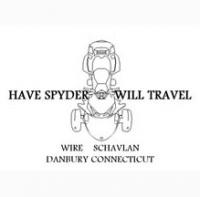

With the spyder stopped, go to the options page. Select audio, then go to radio controls and select enable.
Once you do that you can select the next song on the ipod by a short press of the right RECC button.
A long press of the right RECC button selects the next playlist.
I'm not sure, but I think you lose the shuffle function when you select the next playlist from the RECC.
If it ain't broke, don't break it.
IBA #47122
2020 RT Limited Asphalt Grey
-
Very Active Member


 Originally Posted by ThreeWheels

With the spyder stopped, go to the options page. Select audio, then go to radio controls and select enable.
Once you do that you can select the next song on the ipod by a short press of the right RECC button.
Thanks for mentioning that. I obviously forgot that part.
On the 2013, and maybe earlier models, if you have radio control showing on the main screen and then turn the key off, and then back on before the cluster has completed the shutdown process, and then off again, the radio control goes back to disabled. So if you want the radio control to stay visible always wait for the shutdown to finish before turning the key back on. I think this may have been fixed with the '14s.

2014 Copper RTS
Tri-Axis bars, CB, BajaRon sway bar & shock adjusters, SpyderPop's Bumpskid, NBV peg brackets, LED headlights and modulator, Wolo trumpet air horns, trailer hitch, custom trailer harness, high mount turn signals, Custom Dynamics brake light, LED turn signal lights on mirrors, LED strip light for a dash light, garage door opener, LED lights in frunk, trunk, and saddlebags, RAM mounts and cradles for tablet (for GPS) and phone (for music), and Smooth Spyder belt tensioner.
-
 little more help little more help
 Originally Posted by WasWinger

Go to radio screen, (while stopped only) and then to iPod screen. Hold Set button until selection screen comes up. Select artist, album, or playlist and move right. Move up and down the list to select, then move right again. If you selected an album the track list comes up. Move right and select track, then move right again. That'll bring you back to iPod screen and play the selected track.
To change playlists, albums, or artists, whichever mode you're in, push and hold either left (for back) or right (forward) for about 2 to 3 seconds. You'll hear the music stop and let go. You will go to next A/P/A.
Now, unless the problem has been fixed from 2013 to 14 there is a hitch in the album/playlist/artist jump feature and that is when the engine is turned off and restarted the cluster loses its position in the album/playlist/artist list. The next time you push and hold the right/left button to change A/P/A it will jump to the first or last A/P/A in the list. You can then step through the A/P/A list one at a time from there. I haven't had a chance to determine if this is for sure a cluster s/w problem, or an iPod Nano 6th gen problem.
When you turn the bike off and back on the cluster will stay in the last A/P/A played and repeat it (if repeat is selected in the iPod) but will jump to first or last as I say above when you try to change A/P/A.
You can change A/P/A with the right/left buttons while on the move but you cannot go to the selection screen.
Thank you for your help so far. I still can not get an album,playlist,artists to play after I have selected and moved right to select A/P/A then moved right again. In your instructions it says that after you move right the second time the selection should play. Mine just continues playing the last thing that was playing. I have tried the procedure with all of the options (A/P/A) and they all do the same. When I make a selection it appears highlighted but will not play after the second right. Any more help will be greatly appreciated.
Thanks
Lmadsen
-
Very Active Member


What are your settings in the iPod? You may have a bum iPod.

2014 Copper RTS
Tri-Axis bars, CB, BajaRon sway bar & shock adjusters, SpyderPop's Bumpskid, NBV peg brackets, LED headlights and modulator, Wolo trumpet air horns, trailer hitch, custom trailer harness, high mount turn signals, Custom Dynamics brake light, LED turn signal lights on mirrors, LED strip light for a dash light, garage door opener, LED lights in frunk, trunk, and saddlebags, RAM mounts and cradles for tablet (for GPS) and phone (for music), and Smooth Spyder belt tensioner.
-
 ipod help ipod help
 Originally Posted by Dragonrider

You can only do that in the "Radio" mode, and, if memory serves me, only when stopped. You KNOW you can't be distracted while driving!!!
I am doing all of this in radio mode but in the ipod screen. Just can not get the A/P/A to change after selecting and moving right twice as your instructions indicated. Is there possibly another step after selecting A/P/A before moving right.
Thanks
lmadsen
-
Very Active Member


 Originally Posted by lmadsen

I am doing all of this in radio mode but in the ipod screen. Just can not get the A/P/A to change after selecting and moving right twice as your instructions indicated. Is there possibly another step after selecting A/P/A before moving right.
Check your settings in the iPod itself. I don't know if some settings affect the playback on the Spyder or not, but it's worth checking anyway.
Try a different iPod, even if you have to borrow one. I think it might be your iPod. Today I connected my old click wheel 80 Gb iPod and it acted exactly the same as what you are describing. My Nano, the saltine size one, works perfect except for the losing track of what album in the list it was playing when the engine shuts off.

2014 Copper RTS
Tri-Axis bars, CB, BajaRon sway bar & shock adjusters, SpyderPop's Bumpskid, NBV peg brackets, LED headlights and modulator, Wolo trumpet air horns, trailer hitch, custom trailer harness, high mount turn signals, Custom Dynamics brake light, LED turn signal lights on mirrors, LED strip light for a dash light, garage door opener, LED lights in frunk, trunk, and saddlebags, RAM mounts and cradles for tablet (for GPS) and phone (for music), and Smooth Spyder belt tensioner.
-
Very Active Member

 Mine works Mine works
I recently installed an iPod so this is all to me. I did what the instructions said and it works for me.
This is the instruction sheet that I followed.
Scan_Pic0001.jpg

2018 F3 LIMITED
-
Very Active Member


 Originally Posted by billybovine

I recently installed an iPod so this is all to me. I did what the instructions said and it works for me.
This is the instruction sheet that I followed.
Which iPod are you using? Just out of curiosity does it keep its place in the list of playlists or albums when you shut down the engine and restart it, usually via key ignition off and then back on? Even if I leave the key on, the cluster loses its place in the album list as power is momentarily cut to the iPod when the engine starts. At least I think power to the iPod is cut. As well as losing the position in the album list, the cluster main screen only shows 'iPod', not the album title, after the off/on cycle.
Last edited by IdahoMtnSpyder; 09-16-2014 at 08:03 PM.

2014 Copper RTS
Tri-Axis bars, CB, BajaRon sway bar & shock adjusters, SpyderPop's Bumpskid, NBV peg brackets, LED headlights and modulator, Wolo trumpet air horns, trailer hitch, custom trailer harness, high mount turn signals, Custom Dynamics brake light, LED turn signal lights on mirrors, LED strip light for a dash light, garage door opener, LED lights in frunk, trunk, and saddlebags, RAM mounts and cradles for tablet (for GPS) and phone (for music), and Smooth Spyder belt tensioner.
-
Very Active Member


 Originally Posted by WasWinger

Which iPod are you using? Just out of curiosity does it keep its place in the list of playlists or albums when you shut down the engine and restart it, usually via key ignition off and then back on? Even if I leave the key on, the cluster loses its place in the album list as power is momentarily cut to the iPod when the engine starts. At least I think power to the iPod is cut. As well as losing the position in the album list, the cluster main screen only shows 'iPod', not the album title, after the off/on cycle.
I bought a brand new iPod Classic after not being able to buy something used. It takes the 30 pin connector directly, no adapter needed. When I plugged it in for the first time with the ignition key on. The iPod displayed the BRP symbol on the screen.
Mine keeps it's place in the album that it's playing. It will pause when I push the start button and continue a couple seconds later.
The album and song are not displayed on the main screen that I have ever seen. It just says iPod. Now if I can make it display in the main screen, I want that. They are displayed in the iPod screen.

2018 F3 LIMITED
-
Very Active Member


 Originally Posted by billybovine

I bought a brand new iPod Classic after not being able to buy something used. It takes the 30 pin connector directly, no adapter needed. When I plugged it in for the first time with the ignition key on. The iPod displayed the BRP symbol on the screen.
Mine keeps it's place in the album that it's playing. It will pause when I push the start button and continue a couple seconds later.
The album and song are not displayed on the main screen that I have ever seen. It just says iPod. Now if I can make it display in the main screen, I want that. They are displayed in the iPod screen.
That's exactly what I see. Now, if you are playing an album down the list when you turn off your bike, that album will be playing when you start the bike again. But what happens when you do a long press on either the left or right button to change albums? Do you advance to the next album, or go back to the last (left button) or first (right button)? In my case it always goes back to the first or last album and then will move through the list one at a time.
If, after starting the bike, I select an album via the nav process discussed above a long press will advance to the next album, or go back one. But kill the engine, and restart, a long press goes to first or last. The cluster loses track where in the album list the current playing album is located any time the engine is killed.
This thing of the cluster losing its place in the album list is seriously aggravating when I've been playing, say, album 50 out of a list of 200. After I restart the engine I have to jog one at a time from #1 to 51. If I'm playing #190 it's easier to do a left button push and jog backwards, or do it in the iPod selection screen.
Last edited by IdahoMtnSpyder; 09-17-2014 at 06:46 PM.

2014 Copper RTS
Tri-Axis bars, CB, BajaRon sway bar & shock adjusters, SpyderPop's Bumpskid, NBV peg brackets, LED headlights and modulator, Wolo trumpet air horns, trailer hitch, custom trailer harness, high mount turn signals, Custom Dynamics brake light, LED turn signal lights on mirrors, LED strip light for a dash light, garage door opener, LED lights in frunk, trunk, and saddlebags, RAM mounts and cradles for tablet (for GPS) and phone (for music), and Smooth Spyder belt tensioner.
 Posting Permissions
Posting Permissions
- You may not post new threads
- You may not post replies
- You may not post attachments
- You may not edit your posts
-
Forum Rules
|




 Reply With Quote
Reply With Quote



