|
-
 Zumo 660 Problem after MAP 2015.20 update Zumo 660 Problem after MAP 2015.20 update
Hoping someone out there has an answer to this one.
Zumo 660 that came with my '14 RT. At the time I added a 2GB SD card and cleared out uneccessary files (help, text, etc) from the 660 unit.
I updated the firmware when I first got the unit last month. Updated it to 5.10
At the time I had also loaded the latest map 2015.10.
A couple days ago, was notified that map 2015.20 is available. So I updated the map last night and let the install run over night.
This morning, the update says it went just fine. Garmin Basecamp recognized the 660 with no problem. So I quit Basecamp, ejected the 660 and SD card (Yes I am on a Mac) as I normally would.
Turned on the 660 and it powers up, says "Loading maps" and sits for a about 30 seconds. Then a white bar shows across the screen and then the screen goes blank. Nothing else happens.
I have removed the SD card and no joy there.
When I connect to the computer, the 660 never shows up as a device and after the blank screen, the screen turns white and nothing else happens.
I have tried the "hard set" several times and that has fixed nothing.
I have scoured the forums here and various Garmin forums and have found no fix for this.
So now I toss it out the the Spyder gurus here.
Last edited by machead; 09-10-2014 at 10:15 AM.
-
Registered Users

 Not sure this will help Not sure this will help
I tried to update mine and found with an sdcard installed would cause an issue, I took my sdcard out and reinstalled the update this time it worked; deleting files from a device can cause issues.
 Originally Posted by machead

Hoping someone out there has an answer to this one.
Zumo 660 that came with my '14 RT. At the time I added a 2GB SD card and cleared out uneccessary files (help, text, etc) from the 660 unit.
I updated the firmware when I first got the unit last month. Updated it to 5.10
At the time I had also loaded the latest map 2015.10.
A couple days ago, was notified that map 2015.20 is available. So I updated the map last night and let the install run over night.
This morning, the update says it went just fine. Garmin Basecamp recognized the 660 with no problem. So I quit Basecamp, ejected the 660 and SD card (Yes I am on a Mac) as I normally would.
Turned on the 660 and it powers up, says "Loading maps" and sits for a about 30 seconds. Then a white bar shows across the screen and then the screen goes blank. Nothing else happens.
I have removed the SD card and no joy there.
When I connect to the computer, the 660 never shows up as a device and after the blank screen, the screen turns white and nothing else happens.
I have tried the "hard set" several times and that has fixed nothing.
I have scoured the forums here and various Garmin forums and have found no fix for this.
So now I toss it out the the Spyder gurus here.
Allen
-

I can't even get the GPS to the point of being able to reinstall the maps or restore from backup.
I have tried connecting it to two different Macs and a Windows PC. I have used the Garmin branded USB cable as well as others.
I have connected the GPS to the bike and I get the same response there. Loading maps, white progress bar and then blank screen. I have to hold down the power button for 10 seconds to get it to boot again.
Tomorrow I will call Garmin and try not to get into the Garmin vs BRP dance. That does bring up a question of warranty. Who provides the warranty for the Garmin GPS that comes with the RT Limited? BRP or Garmin?
-
Very Active Member


 Originally Posted by machead

Hoping someone out there has an answer to this one.
Zumo 660 that came with my '14 RT. At the time I added a 2GB SD card and cleared out uneccessary files (help, text, etc) from the 660 unit.
I updated the firmware when I first got the unit last month. Updated it to 5.10
At the time I had also loaded the latest map 2015.10.
A couple days ago, was notified that map 2015.20 is available. So I updated the map last night and let the install run over night.
This morning, the update says it went just fine. Garmin Basecamp recognized the 660 with no problem. So I quit Basecamp, ejected the 660 and SD card (Yes I am on a Mac) as I normally would.
Turned on the 660 and it powers up, says "Loading maps" and sits for a about 30 seconds. Then a white bar shows across the screen and then the screen goes blank. Nothing else happens.
I have removed the SD card and no joy there.
When I connect to the computer, the 660 never shows up as a device and after the blank screen, the screen turns white and nothing else happens.
I have tried the "hard set" several times and that has fixed nothing.
I have scoured the forums here and various Garmin forums and have found no fix for this.
So now I toss it out the the Spyder gurus here.
Allen
I TRIED TO UPDATE MINE RECENTLY AND HAD ALL KINDS OF PROBLEMS.. Turned out I had to first download a more recent version of Garmin installer before it would work with my IMac
220,000 Mile Spyder Ryder, IBA Premier member #59352, Saddlesore 1000 (11), Bun Burner 1500 (3), Saddlesore 2000 (2), Bun Burner Gold, MILEEATER SILVER
-

 Originally Posted by BikerDoc

I TRIED TO UPDATE MINE RECENTLY AND HAD ALL KINDS OF PROBLEMS.. Turned out I had to first download a more recent version of Garmin installer before it would work with my IMac
Thanks. I had already done that (Updated Garmin Express) prior to doing the map update to the 660.
-
Very Active Member
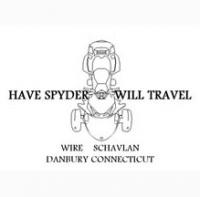

We are generally a great bunch of folks with lots of knowledge.
In this case, I'd just give Garmin a call. I find their customer support to be excellent.
If it ain't broke, don't break it.
IBA #47122
2020 RT Limited Asphalt Grey
-
Very Active Member


I'm updating mine now. I'll report if I have any issues. I did update to v5.10 rebooted the GPS and now putting maps v2015.20 on. All seems to be going ok.
-

Talked to Garmin tech support this morning. GPS is bricked. I have to send it in for a replacement.
-
Very Active Member


 Originally Posted by machead

Talked to Garmin tech support this morning. GPS is bricked. I have to send it in for a replacement.
Sorry to hear that, but, on the plus side, all you send is the Zumo 660, itself, but when the new one comes, it will be a whole package, so you will have an extra set of RAM mounts, etc.

"Topper" is my Pearl White 2013 RT-LTD
Professional Retiree - liked it so much when I retired from the USAF, that I started another career so I could do it again!
Happy to be a member of the Maryland Spyder Web - find us at
http://www.meetup.com/MarylandSpyderWeb/
-

 Originally Posted by Wiredux

I'm updating mine now. I'll report if I have any issues. I did update to v5.10 rebooted the GPS and now putting maps v2015.20 on. All seems to be going ok.
So how did your update turn out?
-

When did v2015.2 become available? 
How do you check for these updates
-
Very Active Member


 Originally Posted by Bob Denman

When did v2015.2 become available? 
How do you check for these updates
If you have Garmin Express installed on your computer. Fire it up and it will tell you if an update is available. You do not even need the GPS near by to check. I updated mine maybe 3 weeks ago. It took 2 1/2 hours and no problems.

2018 F3 LIMITED
-

Thanks! 
I'm always getting automatc stuff from Adobe, Apple, and Java, that I figured that this would be the same...
-
Very Active Member


 Originally Posted by Bob Denman

Thanks! 
I'm always getting automatc stuff from Adobe, Apple, and Java, that I figured that this would be the same...
I think you can get email notices about updates if you ask for them. I have not done that.

2018 F3 LIMITED
-
Registered Users


I'm kind of hoping my older Garmin will fit the mount. The 660 is FAR less programmable. I find no way to set what kinf of roads I want to avoid or to add waypoints. maybe I'm just too used to my old one that had a "setting" button and gave me a choice between "set as new destination?" or "set as waypoint?".
-

I think that I saw something in "tools" for avoiding toll roads and bridges, and intestate roads... 
-
Registered Users


 Originally Posted by mtdoragary

I'm kind of hoping my older Garmin will fit the mount. The 660 is FAR less programmable. I find no way to set what kinf of roads I want to avoid or to add waypoints. maybe I'm just too used to my old one that had a "setting" button and gave me a choice between "set as new destination?" or "set as waypoint?".
As has been said already you can set the Zumo to avoid tolls, interstates and U turns. And it also allows you to enter waypoints, you can do it by using their free program (Base Camp) to plan your route on your PC, or do it on the Zumo.
1. Set up a route by finding you final destination and clicking GO
2. At the main screen click on "Where to"
3. Use the options to find the next farthest point of your trip and Click GO
4. The Zumo will prompt you for either "Add as a new destination" or "Add as a Via Point"
5. Select to add as a via point, then if you have more waypoints continue to add them in order by farthest.
Clifford Fargason
2013 Spyder RTL
2007 Royal Star Venture
-
Very Active Member
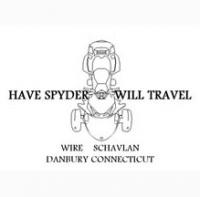

 Originally Posted by Gray Ghost

As has been said already you can set the Zumo to avoid tolls, interstates and U turns. And it also allows you to enter waypoints, you can do it by using their free program (Base Camp) to plan your route on your PC, or do it on the Zumo.
1. Set up a route by finding you final destination and clicking GO
2. At the main screen click on "Where to"
3. Use the options to find the next farthest point of your trip and Click GO
4. The Zumo will prompt you for either "Add as a new destination" or "Add as a Via Point"
5. Select to add as a via point, then if you have more waypoints continue to add them in order by farthest.
You're the first person I know who seems to be able to use Base Camp.
I'm afraid Garmin has gone all Microsoft on themselves when they eliminated City Navigator.
If it ain't broke, don't break it.
IBA #47122
2020 RT Limited Asphalt Grey
-
-

I have been using Basecamp since it first came out (on the Mac) and have never had a problem with it.
Yes it worked differently than Mapsource but it was not a show stopper.
-
-
 Basecamp question Basecamp question
Hi - Many of you said you run Basecamp with no issues. I created a trip yesterday and did transfer to device, it looks like it was sending (the internal memory showed a green line on the left hand menu like it was sending), but when I unplugged my device and looked for the trip I couldn't find it. Maybe someone with Basecamp experience can help, this was my first time trying this. I did not update to the new version on my Zumo after what I had read here. Thanks for the help!
-
Registered Users


Go to the tools m menu on the Zumo, click on My Data, then click Import Data, it will take awhile, then click on Routes. It will search for a awful Lee then show you a list of any routes you have loaded. Select what you want then click Import. When the data is done you can find it in Tools/Custom Routes.
Clifford Fargason
2013 Spyder RTL
2007 Royal Star Venture
-
Registered Users


Sorry about the garble, typing on a phone while on a bumpy road is difficult.
Clifford Fargason
2013 Spyder RTL
2007 Royal Star Venture
-
Active Member


 Originally Posted by ThreeWheels

You're the first person I know who seems to be able to use Base Camp.
I'm afraid Garmin has gone all Microsoft on themselves when they eliminated City Navigator.
I use Base Camp regularly, on both my PC and iMac. I keep my data in cloud storage so I can acces it from either computer. Couldn't get along without it.
 Posting Permissions
Posting Permissions
- You may not post new threads
- You may not post replies
- You may not post attachments
- You may not edit your posts
-
Forum Rules
|




 Reply With Quote
Reply With Quote











