|
-
Very Active Member

 Help with very poorly written SENA update software Help with very poorly written SENA update software
I would like to update the firmware on our headsets. Problem is, installing the SENA manager software it insists that you 'Uninstall all other Bluetooth devices'
Well gee, that's kinda hard to do on most laptops as the Bluetooth is an integral part of the pc and on mine, drives the mouse and keybard. Attempting to install the software anyway, it overwrote and disabled the Bluetooth drivers for my laptop. Was great fun undoing and reinstalling all that just to get my laptop functional again. I really hate it when companies publish such poorly written products.
Is there another way to update the firmware on the head set?
-
Registered Users


I haven't gotten that far yet! I just got my sena smh10 in the mail today and I can't for the life of me figure out how to install the new firmware update! When I plug it into my computer it says the driver couldn't be installed...what?! That doesn't make sense! Went to the sena website to see if i could download it from there but says I need to burn it on a disk?? What?!! Someone help us plz!
2013 Silver RS SE5
Mods: 23 in windshield, Zumo 660 and mount, 2go cup holder, BRP comfort seat, throttle lock, alignment, RS-ST handlebar swap
2700 miles and loving every minute!
-
SpyderLovers Sponsor
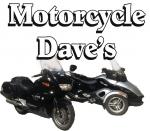
 Run don't Walk Run don't Walk
To your PC and go to www.senabluetooth.com
click on the TECH Support and tell them your problem they will have you up and working fast
you can also call them on the phone. The office you are calling is in the good old U.S.A near
San Jose CA. they can and will help.
The SENA customer service is tops. Remember this is Saturday they may not get back to you
until Monday.
Dave
 Originally Posted by jcthorne

I would like to update the firmware on our headsets. Problem is, installing the SENA manager software it insists that you 'Uninstall all other Bluetooth devices'
Well gee, that's kinda hard to do on most laptops as the Bluetooth is an integral part of the pc and on mine, drives the mouse and keybard. Attempting to install the software anyway, it overwrote and disabled the Bluetooth drivers for my laptop. Was great fun undoing and reinstalling all that just to get my laptop functional again. I really hate it when companies publish such poorly written products.
Is there another way to update the firmware on the head set?
-
Very Active Member


No other way. Yes its stupid. You will need a USB keyboard and mouse.
Only other was is to install a VM on you laptop.
Bob
2011 RT-S SM5 - Black
Bought June 2013 with 450 miles. 27K on 8-1-2017.
Farkles - DIY Trunk Break Light, HMT Break Light, DIY Mirror Turn Signal Lights, DIY Bluetooth Dongle, DIY iPod Setup, DIY Alarm System Install, Show Chrome front fender / rear saddle bag lights, 4th break light around the trunk, Vented Windshield, Baja Ron Sway Bar, DIY GPS setup, Smooth Spyder, BRP Chrome Mirrors, Adjustable deflectors, Triaxis handlebars, NVB Pegs, Bad Boy Airhorn... More to come 
-
Very Active Member


The UClear firmware update was simple and painless . . .

"Topper" is my Pearl White 2013 RT-LTD
Professional Retiree - liked it so much when I retired from the USAF, that I started another career so I could do it again!
Happy to be a member of the Maryland Spyder Web - find us at
http://www.meetup.com/MarylandSpyderWeb/
-
Active Member


I didn't remove any if my Bluetooth devices and it updated fine.
2017 F3- Limited
F4 23" Windshield, Ultimate Backrest, Spyder Cuff, SpyderPops Bump Guard, Sena SMH10 Intercom, BajaRon Sway Bar, Baker Cup Holder, RT-622 trailer w/Spyder Pops Bump Guard
-
Active Member


I took that to mean uninstall Bluetooth pairings from my Sena. I did not uninstall any other Bluetooth on my laptop and it installed just fine.
Sent from my iPad using Tapatalk
Name: Eric Heims
Red 2016 RTS, Diamond R Armrests, Ram X Mount, Doc Humphreys Dampener, BajaRon Swaybar, Spyderpops "Critter Splitter"
 "It is the common fate of the indolent to see their rights become a prey to the active. The condition upon which God hath given liberty to man is eternal vigilance; which condition if he break, servitude is at once the consequence of his crime and the punishment of his guilt." John Philpot Curran 1790
"It is the common fate of the indolent to see their rights become a prey to the active. The condition upon which God hath given liberty to man is eternal vigilance; which condition if he break, servitude is at once the consequence of his crime and the punishment of his guilt." John Philpot Curran 1790
 Posting Permissions
Posting Permissions
- You may not post new threads
- You may not post replies
- You may not post attachments
- You may not edit your posts
-
Forum Rules
|







 Reply With Quote
Reply With Quote




