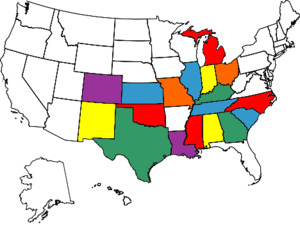|
-
 2012 RT Limited Sena Bluetooth Install 2012 RT Limited Sena Bluetooth Install
 Originally Posted by lyonsden

Well I finally got this installed on my 2011 RT AC (no CB). After taking the covers off I decided I didn't want it in the frunk. It just didn't make sense to put it there so I put it in the trunk along with the ipod and other electronics I carry. I used the mounting bracket for the ST (it comes with 2, one for the RT and one for the ST) and put it in the middle of the back wall of the trunk. I coiled up the extra cable and stored it behind the right rear speaker where the radio attenna is. I took the right speaker off and it was a short run then from the radio to the trunk. The thing that confused me the most about this install was where to plug it in on the radio. There is a harness plugged into one side of the radio and you pull a little cap off to expose the plug for the dongle to plug into. It is right beside the existing wiring that is already plugged into the radio. It works really well. The radio, ipod, and the Garmin all are bluetoothed to the helmet now. You can go into the radio settings and turn off the external speakers which is what I did. I took some pictures in case anyone was interested. Any questions let me know.
Good looking install. I have just received my kit from the US - it looks pretty straight forward. Just wondering though if you have any photos showing the method to remove the panels that house the right rear speaker as per your 2nd photo from left. Brand new machine - don't want to stuff it up. Also, noted in the supplied directions that it states "NOTE: Make sure connectors are facing downwards.....". Any thoughts why this would be stated? I have had some experience with mobile communications (Military Helicopters) and we always tended to let gravity help where possible and keep connections as you have them i.e. on top. Best regards
-
Very Active Member


 Originally Posted by Aussy Joel

Good looking install. I have just received my kit from the US - it looks pretty straight forward. Just wondering though if you have any photos showing the method to remove the panels that house the right rear speaker as per your 2nd photo from left. Brand new machine - don't want to stuff it up. Also, noted in the supplied directions that it states "NOTE: Make sure connectors are facing downwards.....". Any thoughts why this would be stated? I have had some experience with mobile communications (Military Helicopters) and we always tended to let gravity help where possible and keep connections as you have them i.e. on top. Best regards
Sorry it took so long to get back to you. Been on vacation to the east coast. No I don't have any pictures of removing the panels. You probably have yours installed by now. Hope it went well.

Current: 2018 F3 Limited
Previous: 2011 RT with 622 Trailer
Mods:
F4 Customs 25" Windshield
F4 Customs Air Wings
Spyderpops Top Case/Seat Extender
TackForm Phone Mount
Lamonster Ram Ball Handlebar Mount
Show Chrome Passenger Armrests
-
Very Active Member


I think I am really close to figuring out how to hook a non-BRP SM10 to the radio on the Spyder.
This picture gives some great clues! I have analyzed the dongle adapter that plugs into the radio.
If we could get a better picture of the back of the plug that plugs into the radio, I for sure can do this without breaking out my oscope and probing the radio connector around the area shown in the pictures!
Bottom line you could make one cable that plugs into the radio and gives you the SM10 USB plug for power (which actually you could probably pull off elsewhere). And the 3 ring 3.5 MM jack which has Audio Left, Audio Right, and signal ground.
That all this thing has in it!
Problem with this picture is:
1) The wire colors you cannot pick out the color on both ends thus unsure which is brown, green and black.
2) What pins on the connector of the radio side. We can see an approximation but not exactly which pins.
I made this picture as a close guess. I do not recommend someone trust this. When I get my RT-S I am going to probe out the radio plug.
However if someone installing this soon can take better pictures, I could easily show how to make your own.
Of course we also need to see if we can actually find the connector block (I am sure BRP did not make this and can be fund) to the radio or tap onto the pins another way.
The stock SM10 is cheaper by better than 1/2 the price of the BRP unit (I found one for $100). I think many people would benefit by being able to use existing owned SM10's or the better price for a new one! This is not rocket science wiring.
Bob
dongleadapter.jpg
-
-
Very Active Member

 Adding BRP Bluetooth Dongle - Questions Answered. Adding BRP Bluetooth Dongle - Questions Answered.
 Originally Posted by Aussy Joel

Yes - all installed and working - sort of. I have two Sena SMH10 headsets connected but I am having trouble keeping them connected. If I turn off any of the helmets, during a break, when it is switched back on I usually have to go to the SM10 and tell it to reconnect by pressing the Pairing button and most times it takes about 2 or 3 minutes to link the Spyders audio system. I did have another problem with low volume to the headsets, but this appears to have remedied by a software update carried out on the SMH10's.
The install was very simple - your right - I managed to work out how to remove the relevant panels to install in the rear trunk.
Generally pretty happy with the overall system. 

Sounds like you are having the same 'flaky' behavior I have mentioned. Glad to know it happens with Sena headsets and is not just the fact I have Scala G4 headsets.
Kinggeek
Mandeville,LA
VERY HAPPY Spyder Ryder!
Where have we been on the Spyder? See below:
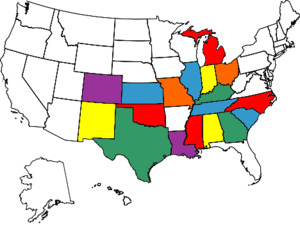
Can-Am Spyder ST-S SE5 in Congac

-
 Update on SMH10 Update on SMH10
 Originally Posted by kinggeek

Sounds like you are having the same 'flaky' behavior I have mentioned. Glad to know it happens with Sena headsets and is not just the fact I have Scala G4 headsets.
Maybe I spoke too soon about being 'flaky'. Did a 400km run today for first service - no problems whatsoever with phone or Spyder audio bluetooth connection to the SMH10'S. I think the latest software update for the SMH10's must have done the trick - even the volume coming through was good.
-
Active Member


I just got the dongle late yesterday. When you say "take better pictures" please tell me the type of shots you want and I will take them either this evening (6-18) or tomorrow (6-19) and post them.
 Originally Posted by finless

I think I am really close to figuring out how to hook a non-BRP SM10 to the radio on the Spyder.
This picture gives some great clues! I have analyzed the dongle adapter that plugs into the radio.
If we could get a better picture of the back of the plug that plugs into the radio, I for sure can do this without breaking out my oscope and probing the radio connector around the area shown in the pictures!
Bottom line you could make one cable that plugs into the radio and gives you the SM10 USB plug for power (which actually you could probably pull off elsewhere). And the 3 ring 3.5 MM jack which has Audio Left, Audio Right, and signal ground.
That all this thing has in it!
Problem with this picture is:
1) The wire colors you cannot pick out the color on both ends thus unsure which is brown, green and black.
2) What pins on the connector of the radio side. We can see an approximation but not exactly which pins.
I made this picture as a close guess. I do not recommend someone trust this. When I get my RT-S I am going to probe out the radio plug.
However if someone installing this soon can take better pictures, I could easily show how to make your own.
Of course we also need to see if we can actually find the connector block (I am sure BRP did not make this and can be fund) to the radio or tap onto the pins another way.
The stock SM10 is cheaper by better than 1/2 the price of the BRP unit (I found one for $100). I think many people would benefit by being able to use existing owned SM10's or the better price for a new one! This is not rocket science wiring.
Bob
dongleadapter.jpg
Johnny
------------------------------------------------------------------------------------------------------------------------------------------------
2015 RT-S (SE6) Special Series

-
Very Active Member


Take a picture of the back of the plug/connector that goes into the radio (the square one). I want to see what color wires go into what pin numbers in the back of the plug. I don't need a picture of the smaller rectangular plug but might help someone else if you took a picture of that too!
THANKS!
Bob
-
Registered Users

 Adding BRP Bluetooth Dongle - Questions Answered. Adding BRP Bluetooth Dongle - Questions Answered.
2015 SE6 RT-S
Black/Red Special Edition.
-
Very Active Member


That helps a little.
The mapping is great for the RDO1 connector. But we are interested in the RDO2 (CB) connector.
This is where that BT dongle plugs into. Notice they do not state for that connector what each wire is. Just the color.
BRP is for sure trying to keep a secret here so it is not easy for someone to use a off the shelf CM10 module.
So I still need a picture of the back of the dongle connector. Then I will know for sure what pins and wire colors are being used to feed output to the CM10. I will then put an oscope on those exact pins to determine the 3 wires of left, right, common outputs to the CM10. The other 2 wires for powering the CM10 are easy.
Thanks for uploading that though. It will be a good reference!
Bob
-
Very Active Member

-
SpyderLovers Sponsor
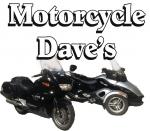
 It will do all you said It will do all you said
You will have no trouble doing what you said but note it will not work with the CB
the BRP unit and the SENA unit are the same, work the same but you will find the
cost of each is quite different. Good luck ride safe and enjoy 
-
Very Active Member


Yea I just need to figure out the pins on the radio plug.
Hoping to get a better picture of the dongle 
Bob
-
Active Member

 photo of wires photo of wires
Not sure about the quality....but here we go
CameraZOOM-20130620181052063.jpg
I am not sure if you can see the necessary information that you are after. But in this orientation.....top to bottom, left to right: top row--- third pin--black, fourth pin--green, fifth pin--yellow
second row first pin--red, fourth pin-- brown
I can re-do the picture if necessary.....just let me know.
 Originally Posted by finless

Take a picture of the back of the plug/connector that goes into the radio (the square one). I want to see what color wires go into what pin numbers in the back of the plug. I don't need a picture of the smaller rectangular plug but might help someone else if you took a picture of that too!
THANKS!
Bob
Johnny
------------------------------------------------------------------------------------------------------------------------------------------------
2015 RT-S (SE6) Special Series

-
Very Active Member


Perfect! Thank you!
So the plug goes into the radio in that orientation? e.g. the locking clip is at the top?
Bob
-
Active Member


That I can not answer as I have not done the install yet. Maybe someone will remember how it went.
 Originally Posted by finless

Perfect! Thank you!
So the plug goes into the radio in that orientation? e.g. the locking clip is at the top?
Bob
Johnny
------------------------------------------------------------------------------------------------------------------------------------------------
2015 RT-S (SE6) Special Series

-
Very Active Member

 Getting ready! Getting ready!
Holy cow!
I ordered my full setup yesterday and it is being delivered today!
Revzilla is FAST and since it was UPS shipping (free) I did not expect it from Las Vegas for a few days.
Location Date Local Time Activity
Cerritos, CA, United States 06/28/2013 7:32 A.M. Out For Delivery
06/28/2013 6:26 A.M. Arrival Scan
Ontario, CA, United States 06/28/2013 5:32 A.M. Departure Scan
06/28/2013 3:10 A.M. Arrival Scan
Las Vegas, NV, United States 06/27/2013 10:50 P.M. Departure Scan
06/27/2013 8:51 P.M. Origin Scan
United States 06/27/2013 5:12 P.M. Order Processed: Ready for UPS
I ordered the following:
Sena SMH5-FM dual pack (2 headsets)
Based on the specs this has almost everything the SMH10 does with built in FM radio. The wife can now listen to a radio station different to what I am listening to! Plus it has more than 2 headset pairings for conferences like the SM10. It also has updated speakers over the original SMH5.
Sena SM10
This is the same unit BRP sells but with their dongle to connect to the radio in the RT. Thanks to Johnny for providing the wiring picture of the BRP connector. It should now be EASY to figure out how to wire a stock SM10 to the radio. I am hoping to find some kind of "off the shelf" connector that will work on the radio connector. Might take some creative construction or mods to something I can find generically. This will be the most work.
I also ordered an extra helmet mount and a extra MIC. Total cost? $374
So stay tuned folks! In about a week I will make a full "how to" for setting up these parts and saving almost double what BRP is charging.
I cant wait to get started!
Bob
Last edited by finless; 06-28-2013 at 10:29 AM.
-

 Originally Posted by finless

Holy cow!
I ordered my full setup yesterday and it is being delivered today!
Revzilla is FAST and since it was UPS shipping (free) I did not expect it from Las Vegas for a few days.
Location Date Local Time Activity
Cerritos, CA, United States 06/28/2013 7:32 A.M. Out For Delivery
06/28/2013 6:26 A.M. Arrival Scan
Ontario, CA, United States 06/28/2013 5:32 A.M. Departure Scan
06/28/2013 3:10 A.M. Arrival Scan
Las Vegas, NV, United States 06/27/2013 10:50 P.M. Departure Scan
06/27/2013 8:51 P.M. Origin Scan
United States 06/27/2013 5:12 P.M. Order Processed: Ready for UPS
I ordered the following:
Sena SMH5-FM dual pack (2 headsets)
Based on the specs this has almost everything the SMH10 does with built in FM radio. The wife can now listen to a radio station different to what I am listening to! Plus it has more than 2 headset pairings for conferences like the SM10. It also has updated speakers over the original SMH5.
Sena SM10
This is the same unit BRP sells but with their dongle to connect to the radio in the RT. Thanks to Johnny for providing the wiring picture of the BRP connector. It should now be EASY to figure out how to wire a stock SM10 to the radio. I am hoping to find some kind of "off the shelf" connector that will work on the radio connector. Might take some creative construction or mods to something I can find generically. This will be the most work.
I also ordered an extra helmet mount and a extra MIC. Total cost? $374
So stay tuned folks! In about a week I will make a full "how to" for setting up these parts and saving almost double what BRP is charging.
I cant wait to get started!
Bob
Awaiting patiently... 
-
Very Active Member

 Done and working! Done and working!
I did my stock Sena SM10 wiring to the BRP radio and it works perfectly!
Stay tuned for the video on how to do it yourself. I will make a new post in the DIY section here.
Bob
-

So when looking though this, I have a couple questions.
My 2012 RT-S5 has the iPod and XM radio systems. How difficult is this to install myself? Do I have the multi-function cable already there, or am I going to have to pull off a lot of the tupperware to install it??
And, since the dongle seems to be the same as the Sena minus the cable, how difficult is it to get the appropriate cable??
Thanks!
2012 RT-S5, Quantum Blue, "Bitsy". Just starting out. 
-

Still not sure...Is it my understanding that you either have blurtooth or CB, but not both??
-
Very Active Member


You will have the entertainment harness if you have the xm radio. It might still be doable in my opinion!
I need to see a picture of term back. back of the entertainment harness plug to see if the sm10 wires can be added. Again I think it is doable!
Bob
2011 RT-S SM5 - Black
Bought June 2013 with 450 miles. 27K on 8-1-2017.
Farkles - DIY Trunk Break Light, HMT Break Light, DIY Mirror Turn Signal Lights, DIY Bluetooth Dongle, DIY iPod Setup, DIY Alarm System Install, Show Chrome front fender / rear saddle bag lights, 4th break light around the trunk, Vented Windshield, Baja Ron Sway Bar, DIY GPS setup, Smooth Spyder, BRP Chrome Mirrors, Adjustable deflectors, Triaxis handlebars, NVB Pegs, Bad Boy Airhorn... More to come 
-

I installed BRP Bluetooth dongle on my 2010 spyder works good. Only two problems you have to disconnect power cord while driving if you leave the power cord in it stops working. The other thing is it cuts out but I think it is interference from radar detectors.
I have the G4 headsets
Sent from my SCH-I545 using Tapatalk 2
-
Very Active Member


 Originally Posted by smorelock

I installed BRP Bluetooth dongle on my 2010 spyder works good. Only two problems you have to disconnect power cord while driving if you leave the power cord in it stops working. The other thing is it cuts out but I think it is interference from radar detectors.
I have the G4 headsets
Sent from my SCH-I545 using Tapatalk 2
Huh? you should not have to do that. Well at least on my 2011 I do not have to do that.
Also what power cord are you talking about?
The BRP SM10 using the BRP "dongle" cable is always plugged in and the user cannot unplug it (without going to the frunk at the fuse box).
Bob
2011 RT-S SM5 - Black
Bought June 2013 with 450 miles. 27K on 8-1-2017.
Farkles - DIY Trunk Break Light, HMT Break Light, DIY Mirror Turn Signal Lights, DIY Bluetooth Dongle, DIY iPod Setup, DIY Alarm System Install, Show Chrome front fender / rear saddle bag lights, 4th break light around the trunk, Vented Windshield, Baja Ron Sway Bar, DIY GPS setup, Smooth Spyder, BRP Chrome Mirrors, Adjustable deflectors, Triaxis handlebars, NVB Pegs, Bad Boy Airhorn... More to come 
-
10-01-2013, 02:32 PM
#100

My sm10 the power cable is usb so I just unplug from the sm10. I have 12 volt power plug in the front trunk space to charge when I am not riding.
Sent from my SCH-I545 using Tapatalk 2
 Posting Permissions
Posting Permissions
- You may not post new threads
- You may not post replies
- You may not post attachments
- You may not edit your posts
-
Forum Rules
|





 Reply With Quote
Reply With Quote